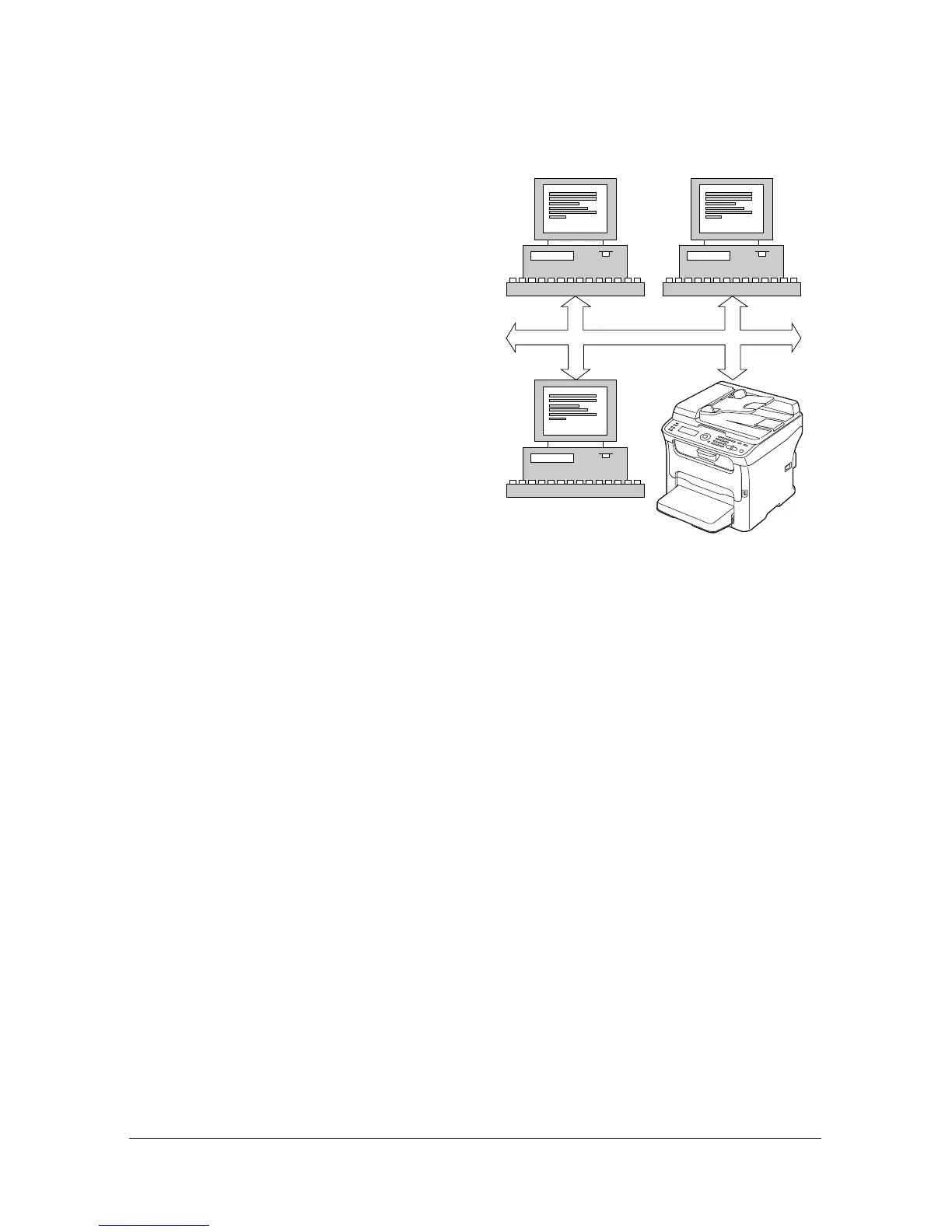Network Connection2-2
Network Connection
Theory
To connect your machine in a TCP/
IP network environment, you must
make sure that the internal net-
work addresses in the machine
have been set.
" In many cases, you have to
enter only a unique IP
address. However, you may
also have to enter a subnet
mask and/or a gateway
(router) address, depend-
ing on your network config-
uration requirements.
M
