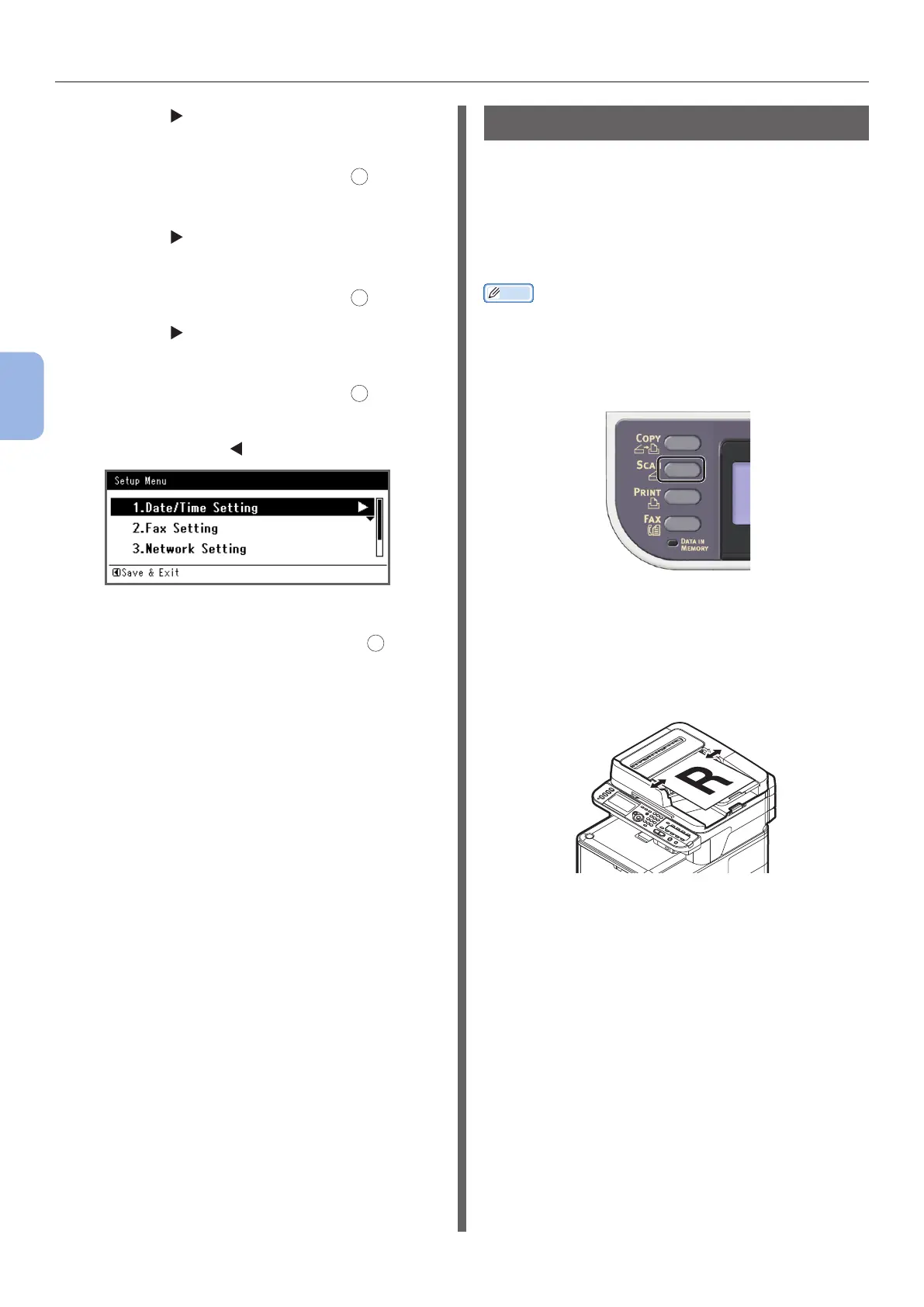- 56 -
Scanning to E-mail
4
Scanning
15 Press the and then enter the
information in B-6.
16 Select [Enter] and then press
OK
.
Proceed to step 21.
17 Press the and then enter the
information in B-7.
18 Select [Enter] and then press
OK
.
19 Press the and then enter the
information in B-8.
20 Select [Enter] and then press
OK
.
21 When the setup menu screen is
displayed, press .
22 For the conrmation message, check
that [Yes] is selected and press
OK
.
The setup for Scan to E-mail is complete.
Procedure of Scan to E-mail
This section explains how to start Scan to
E-mail. The following procedure uses the direct
input method for specifying a destination.
You need to congure the initial network and
e-mail settings before using the Scan to E-mail
function.
Memo
● The following procedure uses the factory default settings.
1 Press the <SCAN> key on the operator
panel.
2 Place your document in the ADF or on
the document glass as below:
● ADF
Load documents face up with the top edge of the
documents in rst.
Adjust the document guides to the width of your
documents.
