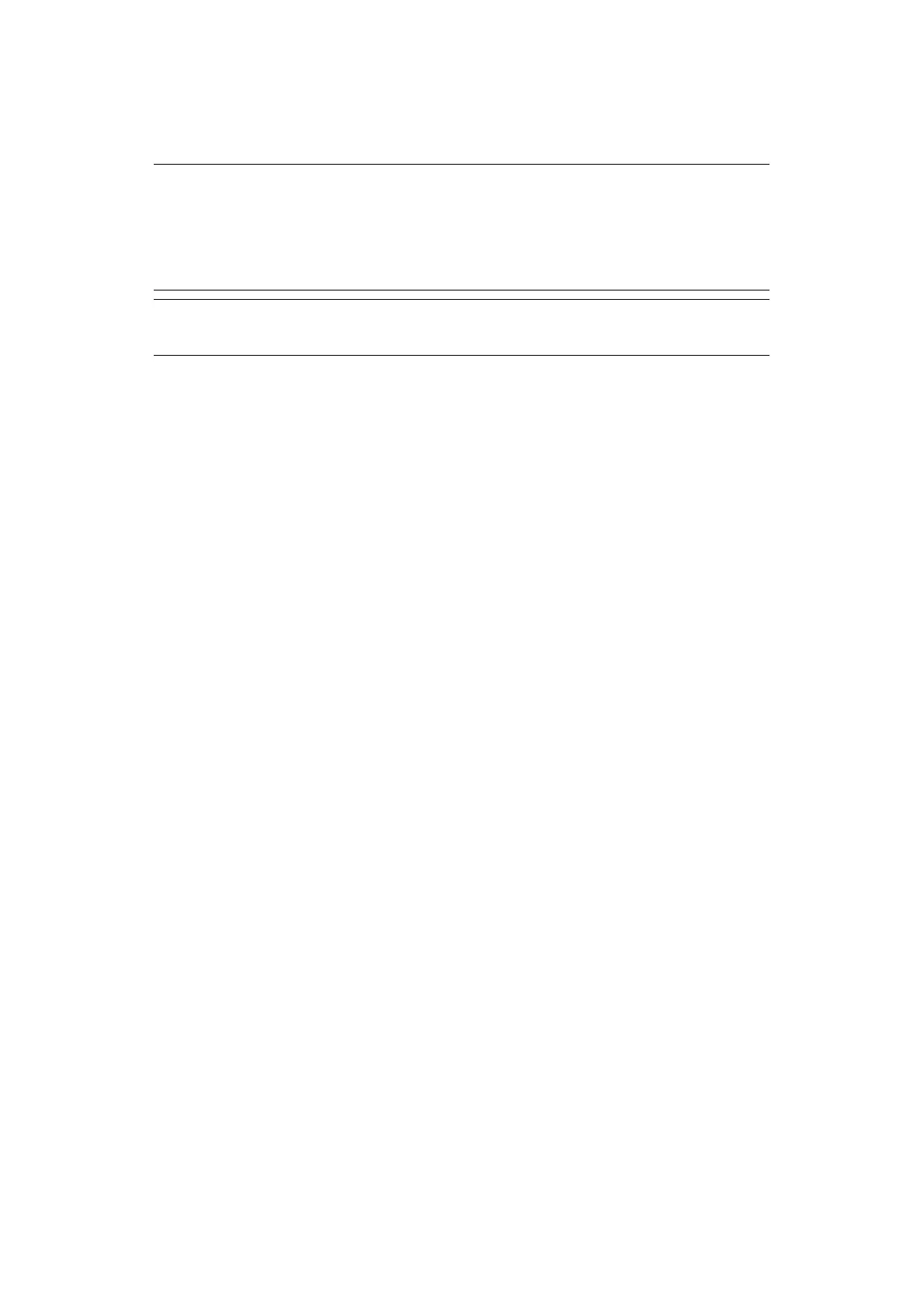Scanning > 57
U
SING
A
CT
K
EY
SOFTWARE
Using the ActKey, you can start a scan job in specified settings with a click a button.
Installing the Software
1. Insert the “Software DVD-ROM” into your computer.
A window opens.
2. Select ActKey from Software.
3. Install the software as instructed.
4. Click Finish.
Starting the Software
1. Click Start to select All Programs > Okidata > ActKey > ActKey.
MEMO
ActKey does not support Mac OS X.
Using WSD Scanning, Actkey does not work.
When ActKey is installed, Network Configuration is also installed
simultaneously.
REFERENCE
For details on how to start a scan job, refer to the Configuration Guide.
