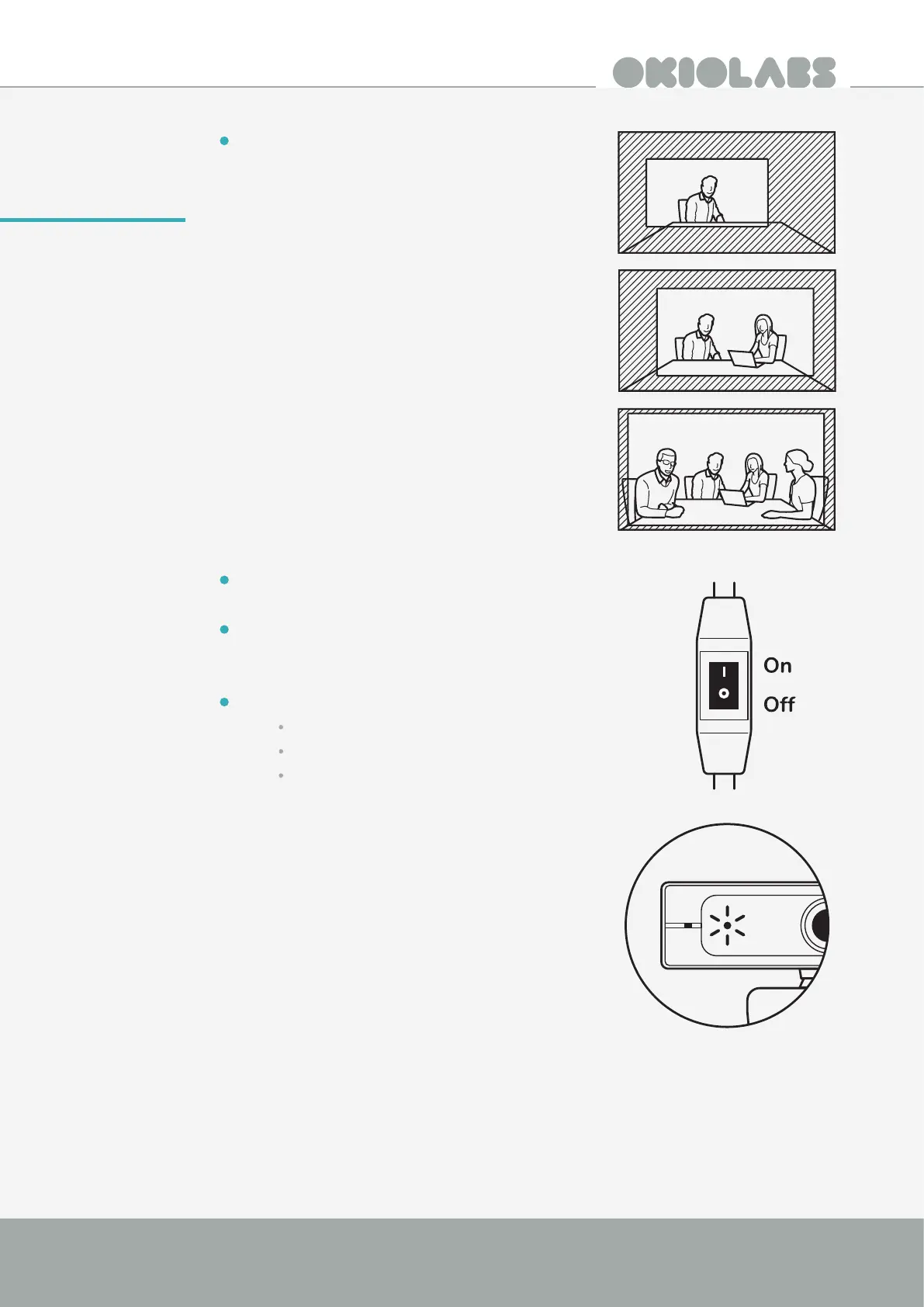4
4K AI Auto Framing Webcam Quick Start Guide
The OKIOLABS A10’s Auto Framing function
brings an in-person experience to your virtual
meetings. The AI technology smartly adjusts the
frame depending on the location and number
of participants in order to keep everyone at the
center of the frame and all in one picture.
AI Auto
Framing
The AI Auto Framing feature only supports up to
1920x1080P.
To turn on the AI Auto Framing Function simply
switch the button on the provided USB cable to
the “I” input position.
LED light on the front of the OKIOLABS A10
Blue: The AI Auto Framing function is on.
Green: The AI Auto Framing function is o.
No light: The OKIOLABS A10 is o.