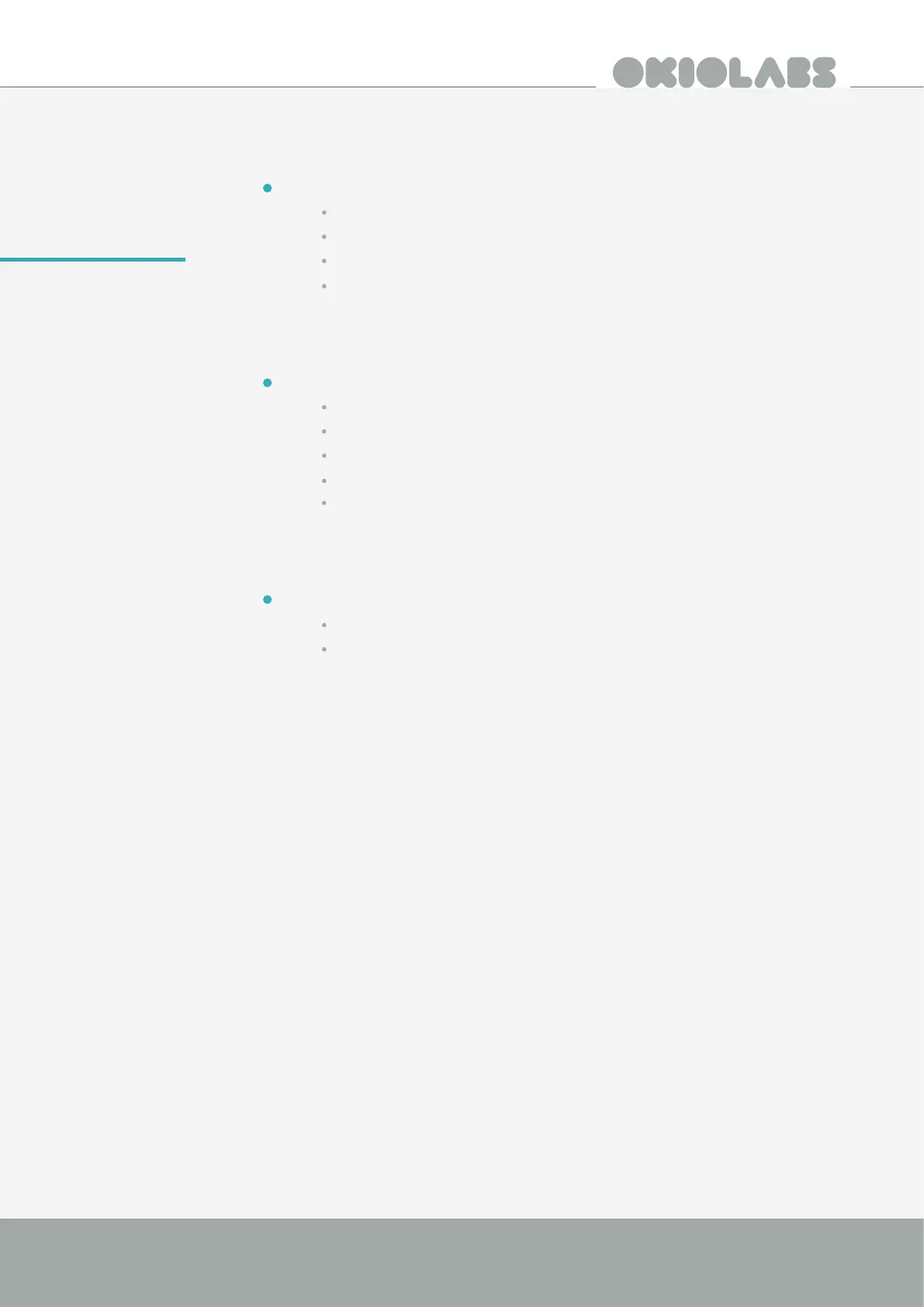5
4K AI Auto Framing Webcam Quick Start Guide
In order to connect your OKIOLABS A10 to your computer, you must allow it access to
function.
Windows:
Setting
Privacy
Camera and switch on Allow access to your camera.
Select each application that you want to use your OKIOLABS A10
with.
macOS System:
Apple menu
System Preferences
Security and Privacy
Camera from the left side of the screen
Select the applications that you would like to give camera access to
by checking the respective box.
Chromebook Camera:
Open the native camera app.
Click the button in the lower-left corner.
Connecting
to your
Computer