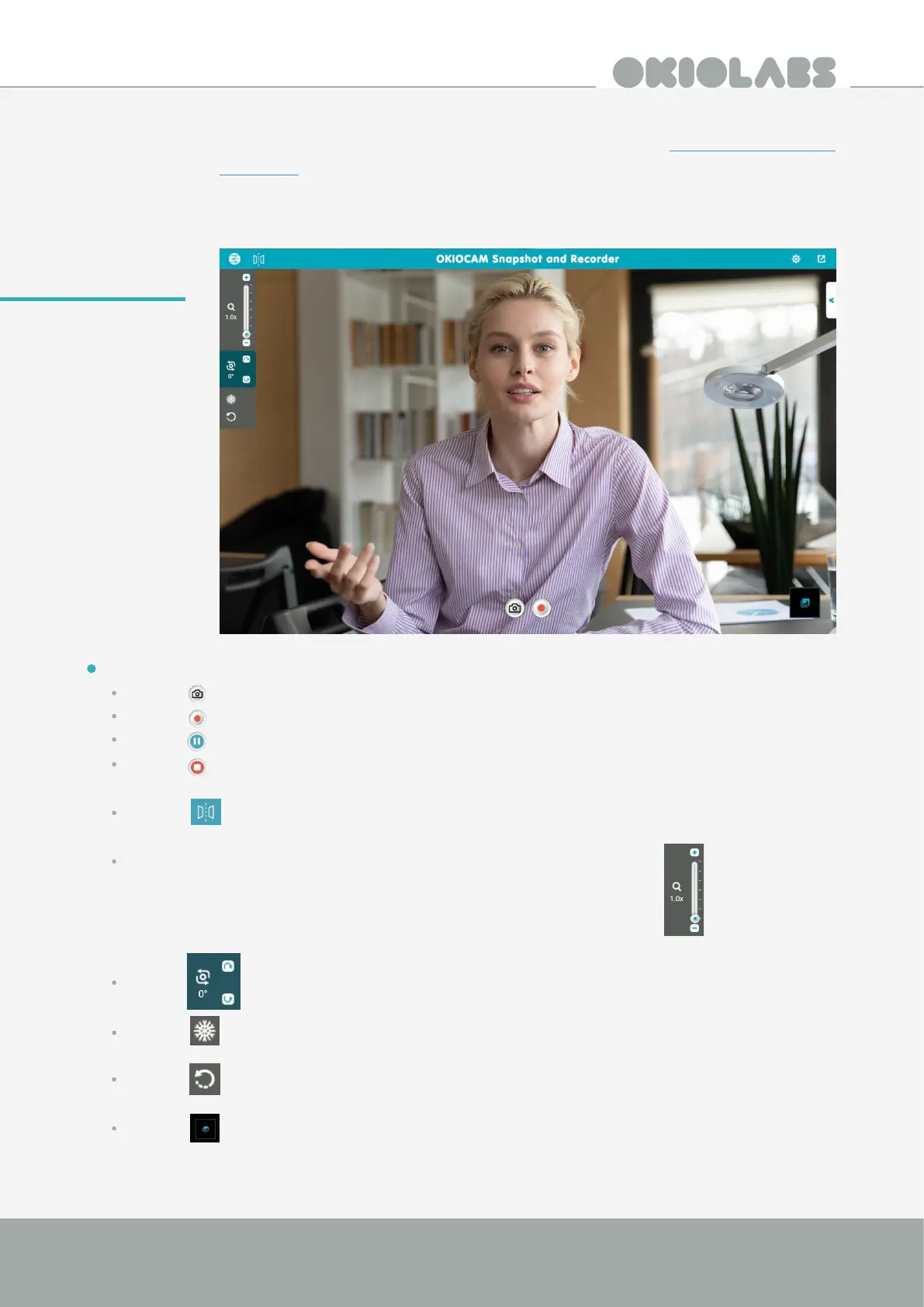6
4K AI Auto Framing Webcam Quick Start Guide
You can download OKIOCAM Snapshot and Recorder at www.okiolabs.com/
download.
You can use Snapshot and Recorder to take snapshots and record videos with your
OKIOLABS A10.
OKIOCAM
Snapshot
and
Recorder
Dashboard
Click the icon to take a snapshot.
Click the icon to start recording a video.
Click the icon to pause the recording.
Click the icon to stop the video recording.
Click the icon to mirror your image.
Zoom Slider:
The top slider on the left side of the screen allows you to zoom up to 6.0x
the normal view.
Click the icons to rotate the image.
Click the icon to freeze the camera feed.
Click the icon to reset the camera.
Click the icon to access the photo and video gallery.