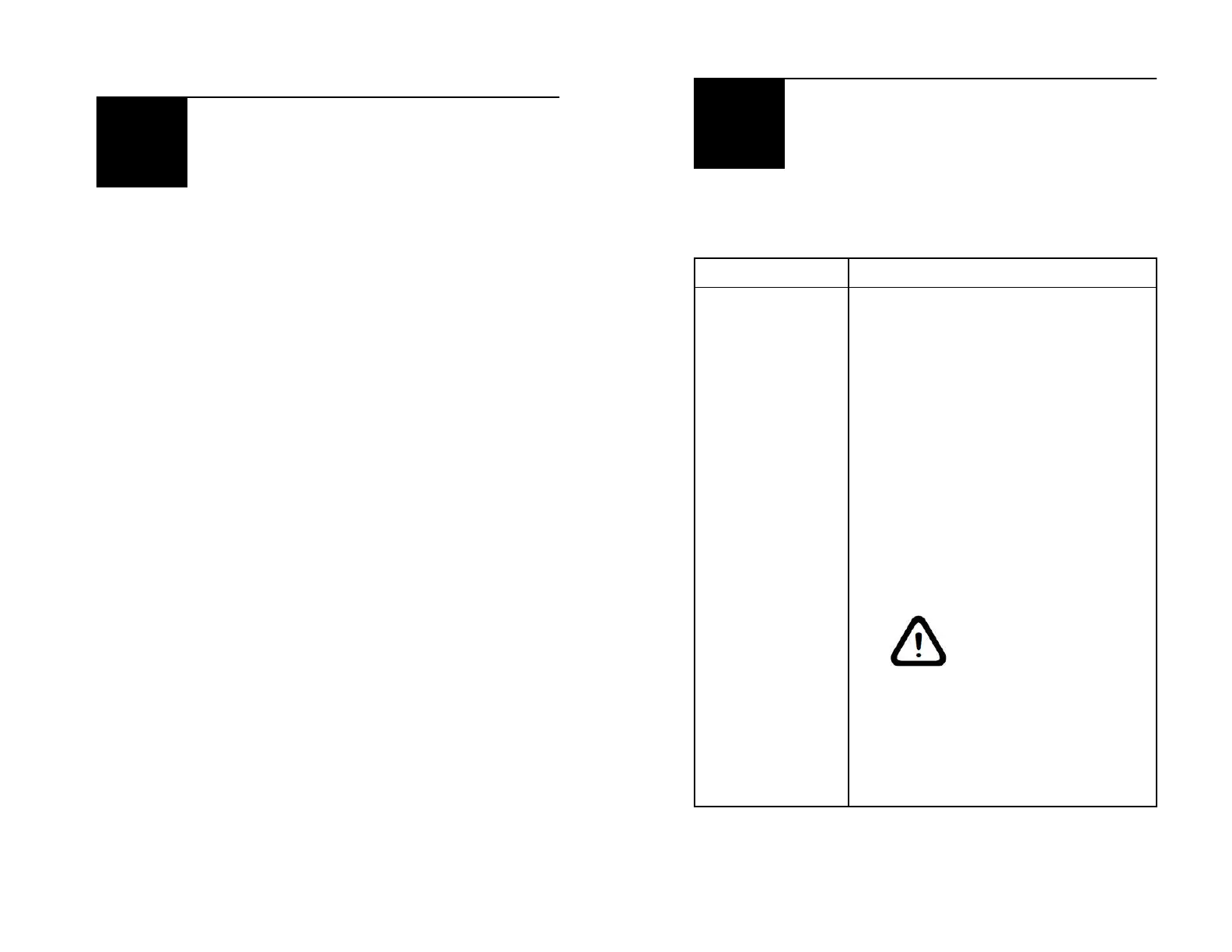- 19 -
Helpful Information
Technical Summary
Resolution 640 X 480 pixels (VGA)
Projection 50 inches at 2 meters
Support Composite Video (AV) – RCA jack
S-Video
VGA / PC jack
Power AC / 120V
Lumen Flux 300 LM
Audio Built-in Stereo 2W X 2 speakers
Life of Lamp 300 Hours (easy to replace)
Control keys menu, up / down, enter / exit, DC
Power (ON / OFF)
AC Power Switch
Low Noise Fan x 3
Dimensions 390 x 200 x 103 mm (W x D x H)
Accessories Remote Control Hand Set
Replacement lamp with holder
Power cord
- 20 -
If Something Goes Wrong
Troublshooting Tips
1. Fans are
running,
but light is
not ON
a. After turning toggle switch on
the side of the projector to the
ON pos
the remote or the ON button
on top of the projector.
b. Replace the light bulb.
c.
After replacing the lamp cover,
confirm that the cover is in
place and the lamp cover
mounting screw is screwed in
tight.
d. Look at all three fans and
confirm that they are spinning
when the power is ON.
CAUTION: DO NOT
ATTEMPT TO STICK
ANY OBJECTS INTO
THE FANS
If one of the fans is not
spinning, the lamp will not turn
on and the projector must be
returned to the factory for
servicing.