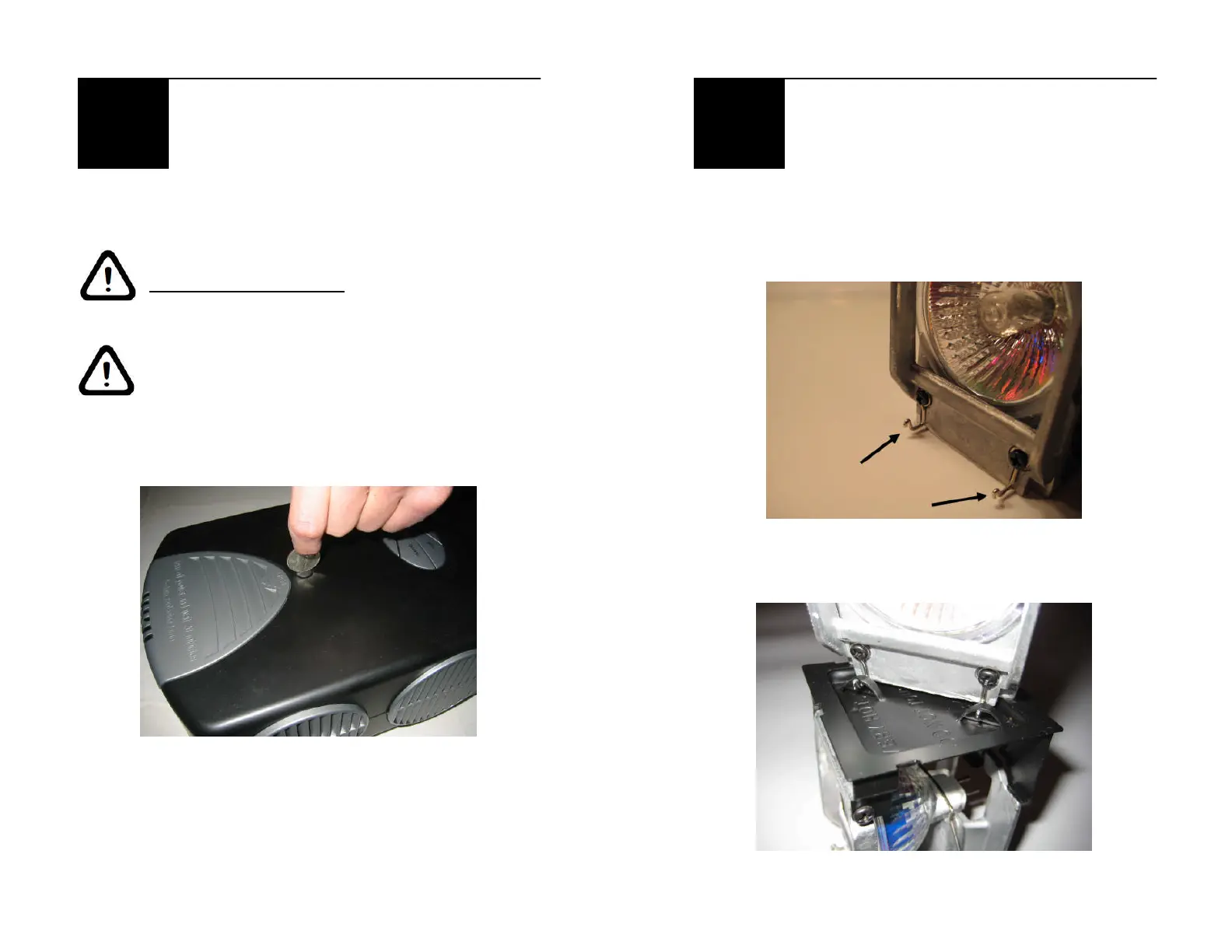- 15 -
Helpful Information
Replacing the Lamp
NEVER TOUCH THE INSIDES OF THIS UNIT
OR THE LAMP GLASS WHEN REPLACING
THE LAMP
NEVER USE TOOLS OTHER THAN THE
HOOKS ON THE UNDERSIDE OF THE NEW
LAMP TO REMOVE THE OLD LAMP
1. Using a coin, turn counter-clockwise to release the
screw from the lamp cover (see Fig. 1 below).
Figure 1. Removing Lamp Cover
2. Take off lamp cover and set aside.
- 16 -
Helpful Information
Replacing the Lamp (cont’d)
3. Locate the two metal hooks (Figure 2) on the lower
front face of the new replacement lamp cassette.
Figure 2. Locating metal hooks
4. Insert hooks into tabs on top of the projector lamp
cassette (see Figures 3 & 4 below) and pull up.
Figure 3. Inserting hooks into tabs