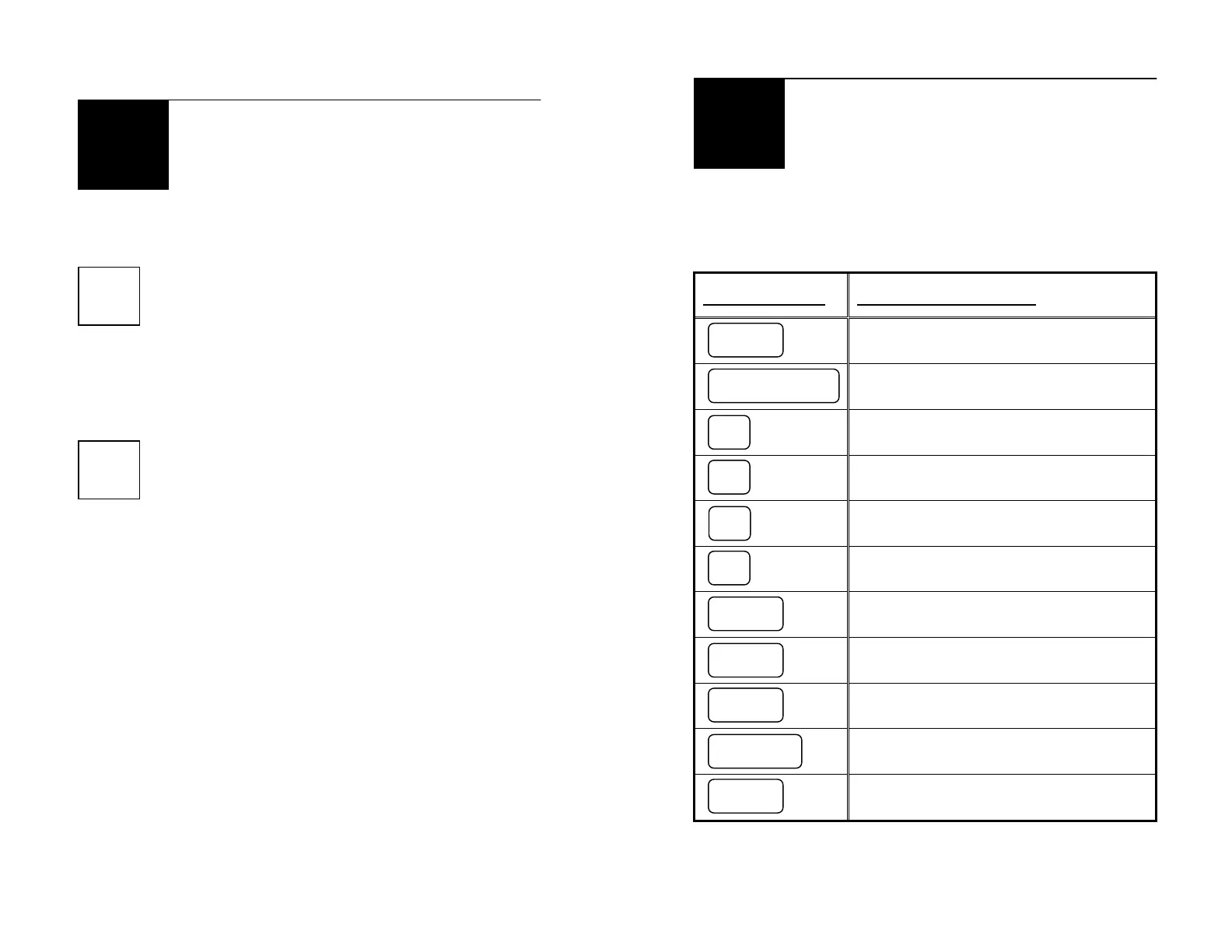- 11 -
Helpful Information
Menu Options (cont’d)
Audio
Volume Increases and decreases
volume (see “Remote
Operation” for other volume
adjusting methods)
Utility
Sleep Timer Shuts projector down
automatically after chosen time;
time in increments of 30
minutes
R/L Reverse Flips image horizontally
U/D Reverse Flips image vertically
OSD Position “On Screen Display” Position;
allows user to move menu
around the screen
Languages Allows user to select one of the
following menu languages:
English, Spanish, or Korean
Reset Returns all settings to default
- 12 -
Helpful Information
Remote Operation
Remote Control
Key Controls: Functions/Features:
Enters or exits main menu
Enters or exits different submenus
Decreases the amplitude
(uses: volume, image settings)
Increases the amplitude
(uses: volume, image settings)
Scrolls up within menus
Scrolls down within menus
Mutes the sound
Turns volume down
Turns volume up
Turns the unit ON/OFF from
standby mode
Changes the signal between PC,
Composite (RCA), and S-Video
MENU
ENTER/EXIT
►
▲
▼
MUTE
–
ON/OFF
MODE