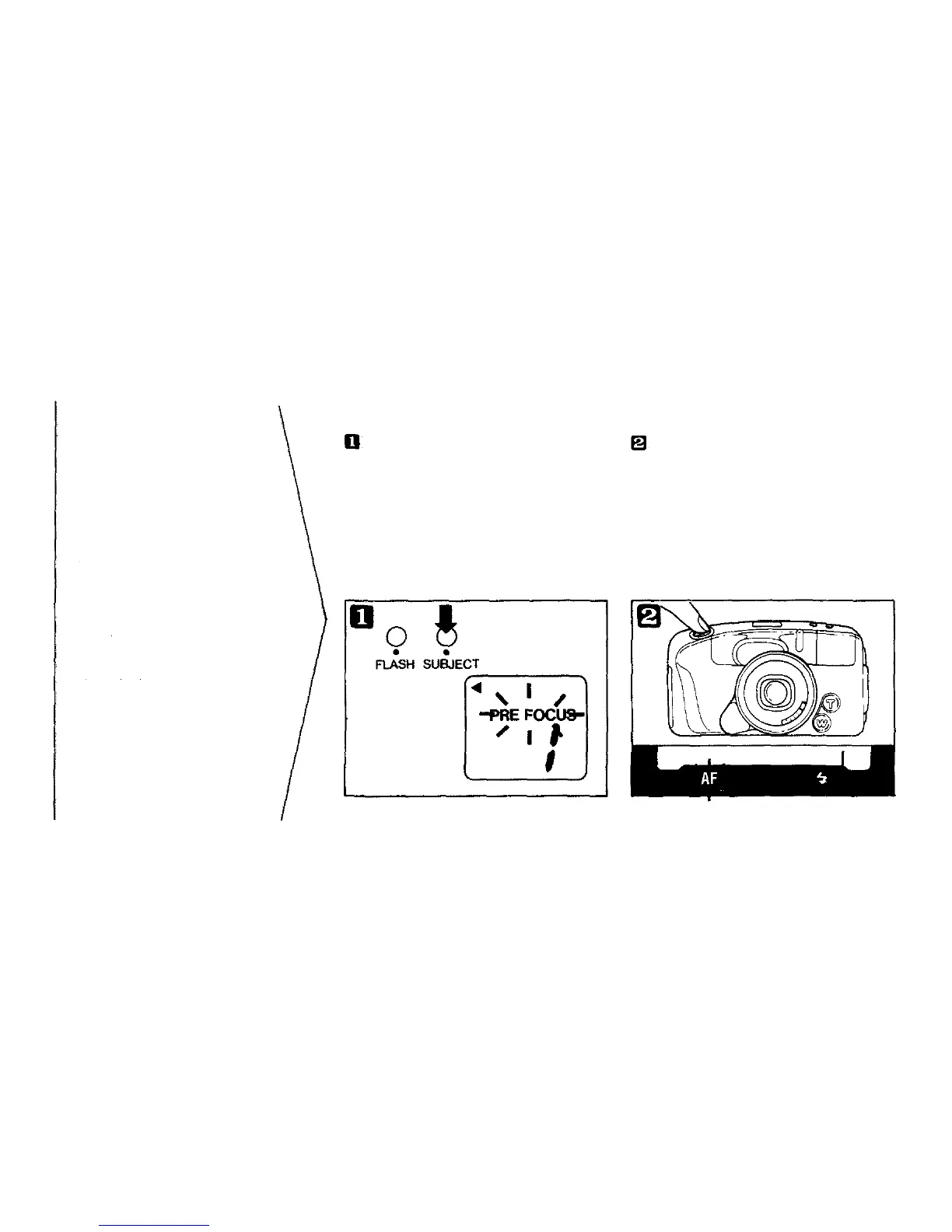Press the SUBJECT button until
"PRE FOCUS" is displayed on the
LCD panel.
Press the shutter release button
halfway to focus on your subject.
The autofocus indicator (green) will
light up and you will hear a "click".
Pre-focus mode
Use pre-focus mode when
you want the shutter to
release the moment you press
the shutter release button. It
is useful when taking moving
subjects such as at a sports
event.
33
