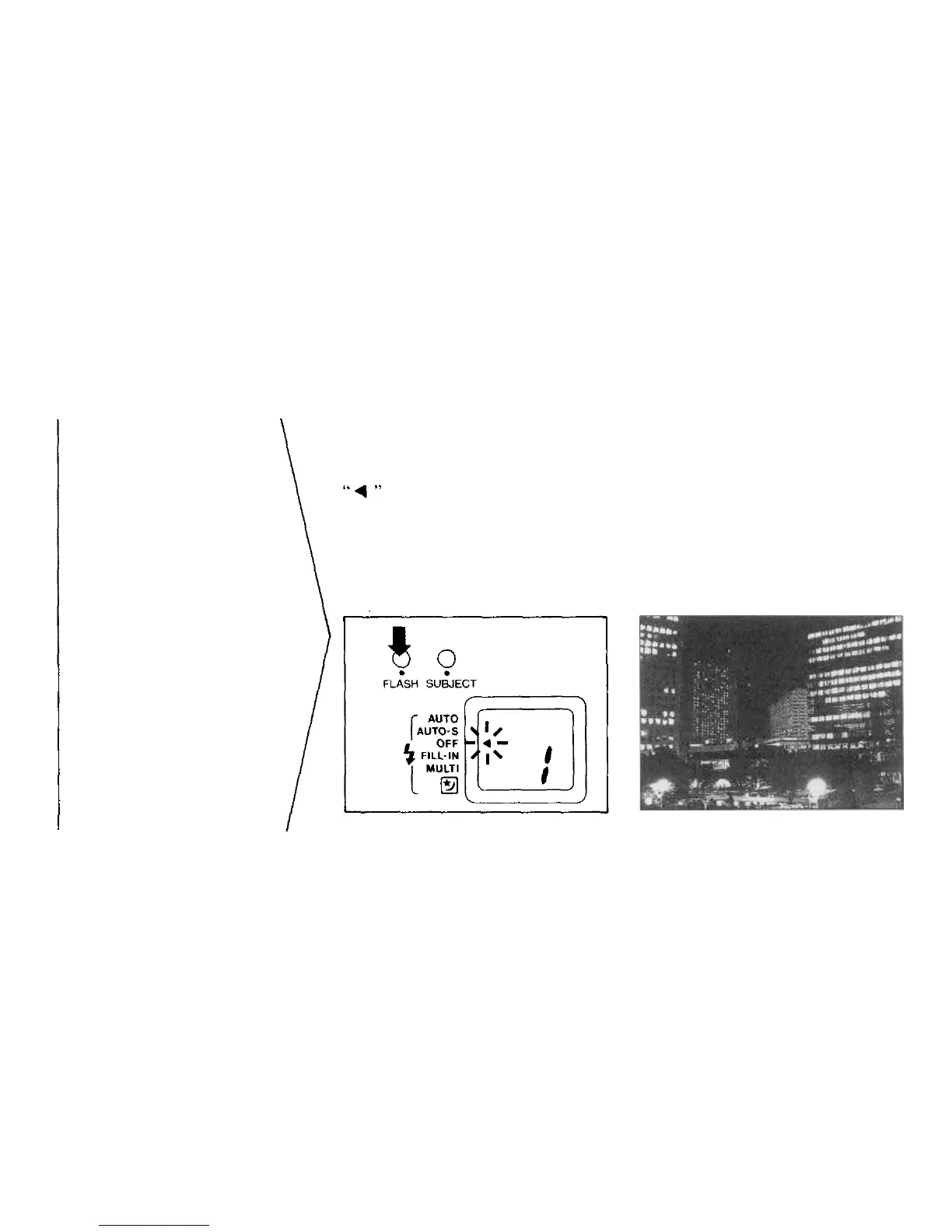Press the FLASH button to set the
flash mode to OFF.
will light on the LCD panel.
* In low lit conditions, the necessary
shutter speed may be very slow (up
to 2 seconds) to attain proper
exposure. To prevent blurred
pictures resulting from camera
shake, the camera should be set
firmly in position (with a tripod for
example).
Flash OFF
Use this mode for
photography utilizing
available light, in situations
where flash photography is
prohibited or when you
don't want the flash to fire,
such as for a night scene.
37
