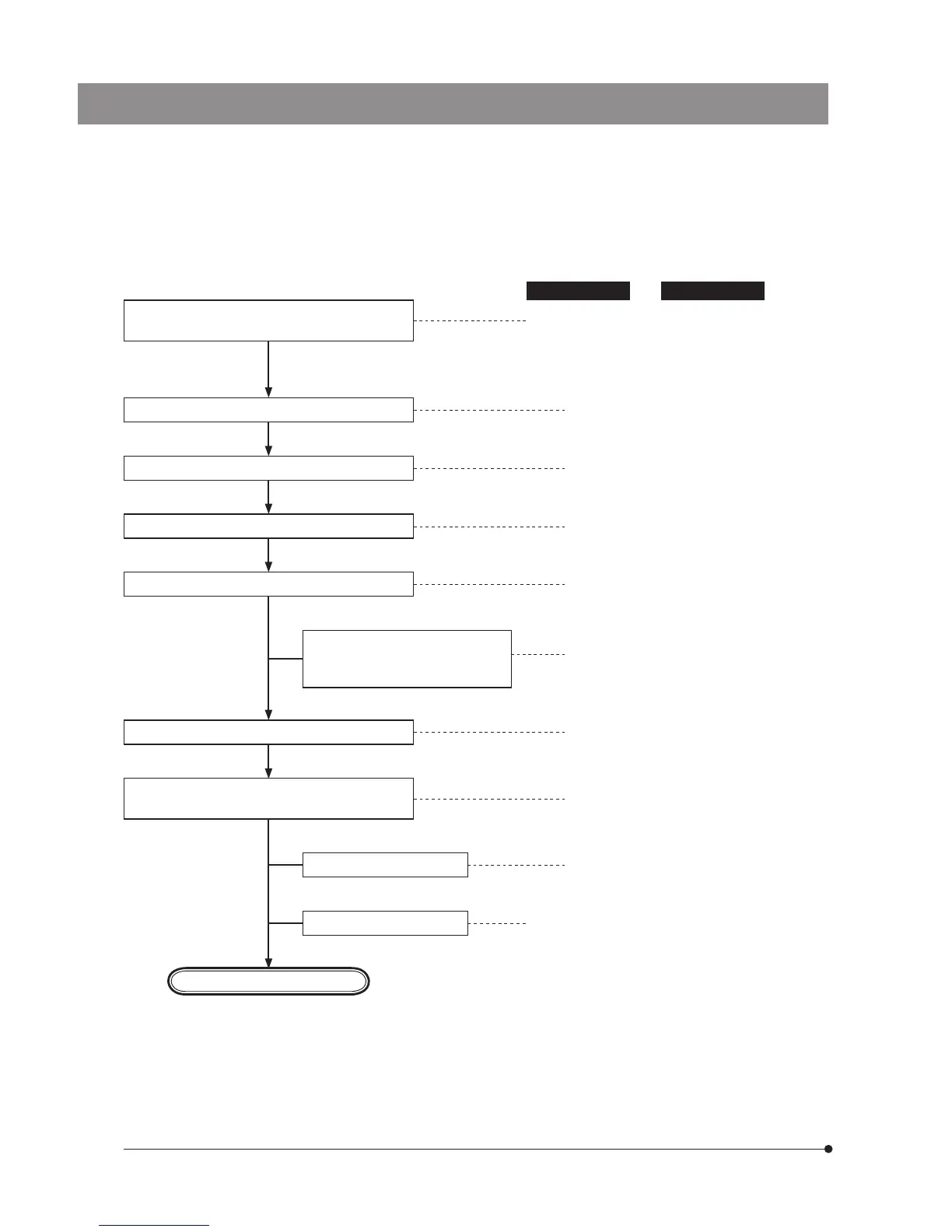3
FLOW OF OBSERVATION
} When the LED lamp is used and the LIM is set, the LED brightness adjustment knob is defeated.
} When the halogen bulb is used, set the 32LBD filter in the filter slider and insert it into the insertion slot @.
Set the main switch to “ I ” (ON) and adjust
the brightness.
Select the light path (trinocular tube).
Place the specimen on the stage.
Engage the 10X objective in the light path.
Bring the specimen in focus.
Adjust the interpupillary distance.
Adjust the diopter.
Adjust the light axis.
Adjust the aperture iris and field iris diaphragms.
Engage the objective to be used in the light
path and bring the specimen in focus.
Adjust the brightness.
Engage the required filters.
Start observation.
(Controls Used) (Page)
LED lamp
Halogen bulb
@ Main switch
2 LED brightness
adjustment knob*
2 LED brightness
adjustment knob*
3 Main switch
4 Brightness
adjustment knob
4 Brightness
adjustment knob
5 Light path selector knob (P. 20)
6 Slide holder (P. 17)
7 X-/Y-axis knobs (P. 18)
8 Revolving nosepiece
9 Top lens swing-out lever (P. 12)
a Coarse/fine adjustment knobs (P. 15)
b Binocular tube (P. 11)
c Diopter adjustment ring (P. 19)
d Condenser height adjustment knob (P. 12)
e Condenser centering screws (P. 12)
f Aperture iris diaphragm ring (P. 12)
g Field iris diaphragm ring (P. 12)
8 Revolving nosepiece
9 Top lens swing-out lever (P. 12)
h Filter mount (P. 14)
(P. 13)
(P. 13)
(P. 13)
* The LED brightness adjustment knob is defeated when the LIM is set (see page 13).
