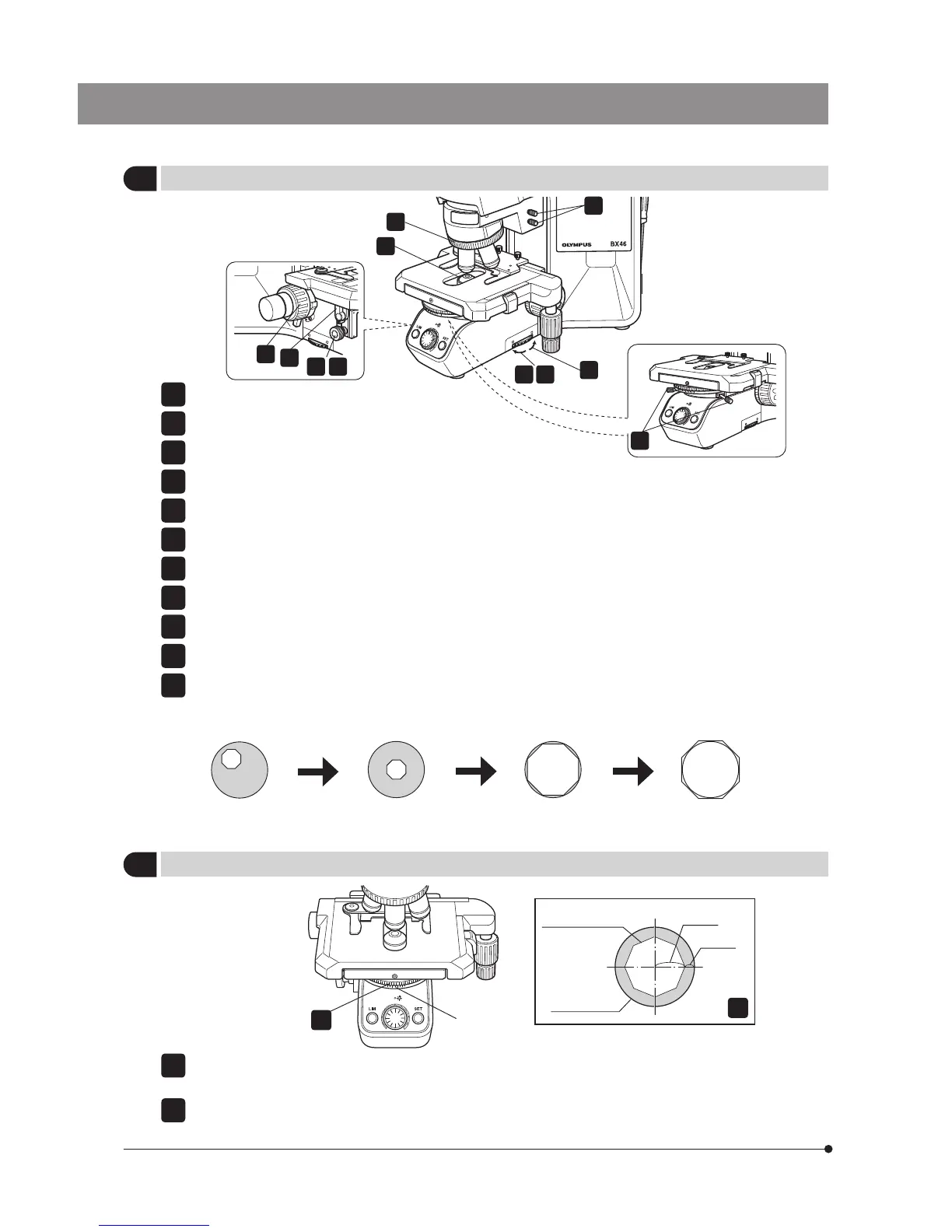12
1
2
3
4
5
6
7
8
9
10
11
Place the specimen.
Rotate the revolving nosepiece to select the 10X objective.
Raise the lever to engage the top lens in the light path.
Rotate the knobs to bring the specimen in focus.
Rotate the knob to raise the condenser to its upper limit.
Rotate the field iris diaphragm ring in the direction of the arrow so that the diaphragm image comes inside the field
of view.
Rotate the knobs to focus on the field iris diaphragm image (A in Fig. 9).
Pull out the two condenser centering screws.
Insert the two condenser centering screws into the condenser centering thread holes and turn the two condenser
centering screws to move the iris diaphragm image to the center of the field of view (B in Fig. 9).
Gradually open the field iris diaphragm until its image is inscribed in the field of view (C in Fig. 9).
Open the field diaphragm slightly until its image circumscribes the field of view slightly (D in Fig. 9).
} With the 100X objective, the field iris diaphragm image cannot be observed unless the iris diaphragm is minimized. With
the 4X objective, maximize the iris diaphragm to observe it.
1
2
1
Fig. 9 Movement of Field Iris Diaphragm Image
A B C D
3 Adjusting the Centering
4 Adjusting the Contrast
NA scale
Set the condenser aperture iris diaphragm ring so that the condenser NA scale position indicates 70% of the NA of the
objective in use. After this, observe the image and fine adjust the aperture iris diaphragm to the desired condition.
The image of the aperture iris diaphragm can be viewed by removing the eyepieces and looking into the observation
tube. Adjust so that the image looks approximately like that shown in the figure above.
2
Aperture iris
diaphragm image
Objective pupil
70-80%
30-20%
1
2
5
6
7
8
10 11
9
3
4
