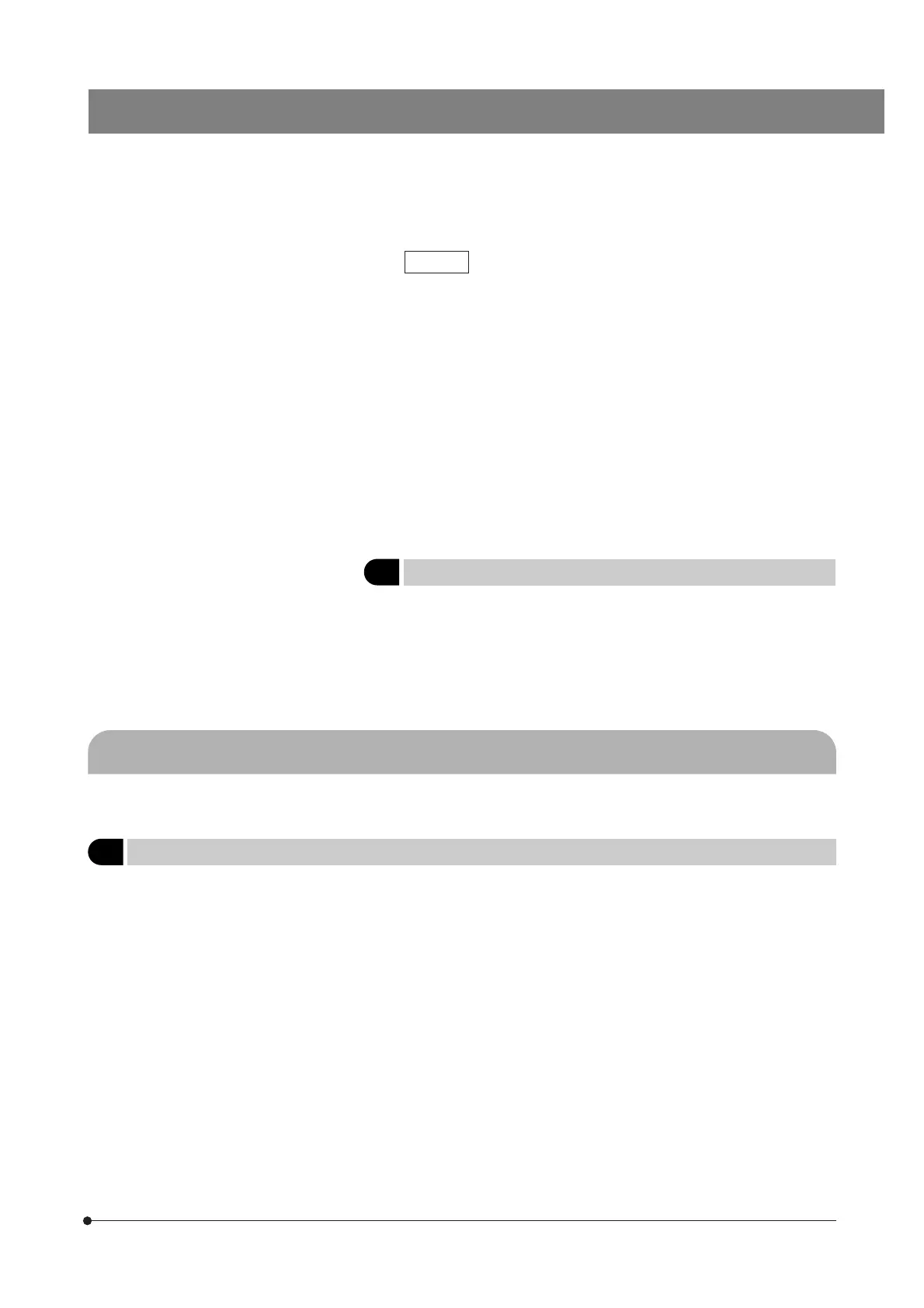16
BXFM
#Since the DIC observation has a high detection sensitivity, take care
against contamination on the specimen surface.
4 Switching to Brightfield Observation
(Fig. 18)
1. Loosen the mounting knob @ on the front of the DIC revolving nose-
piece, gently pull out the DIC slider ² until it clicks, then clamp by tight-
ening the mounting knob.
2. Slide the analyzer (U-AN360-3) and polarizer to disengage them from the
light path.
5-3 Reflected Light Simplified Polarized Light Observation
}For the preparation of reflected light simplified polarized light observation, perform the operation in “1 Setting the Analyzer
and Polarizer” in section 5-2, “Reflected Light Nomarski DIC Observation”.
1 Observation Method
Place the specimen on the stage plate and adjust the focus by using the coarse/fine adjustment knobs. Now simplified
polarized light observation can be started.
U-DICRH
1. Adjust the background contrast by turning the prism movement knob |
on the DIC slider as described below. (Fig. 18)
2. When the prism movement knob on the U-DICRH DIC slider is turned,
the interference color in the background varies from -100 to 100 nm. Set
the retardation which can provide best contrast.
· Selecting a gray background color enables 3D-looking observation with
high contrast thanks to the highest sensibility of the gray sensitive color.
· Selecting a magenta sensitive color allows even small phase variation to
be observed as a change in color.
To select the magenta sensitive color as the background color, use the
U-POTP3 polarizer and insert it so that the ( indication can be seen from
the front.
