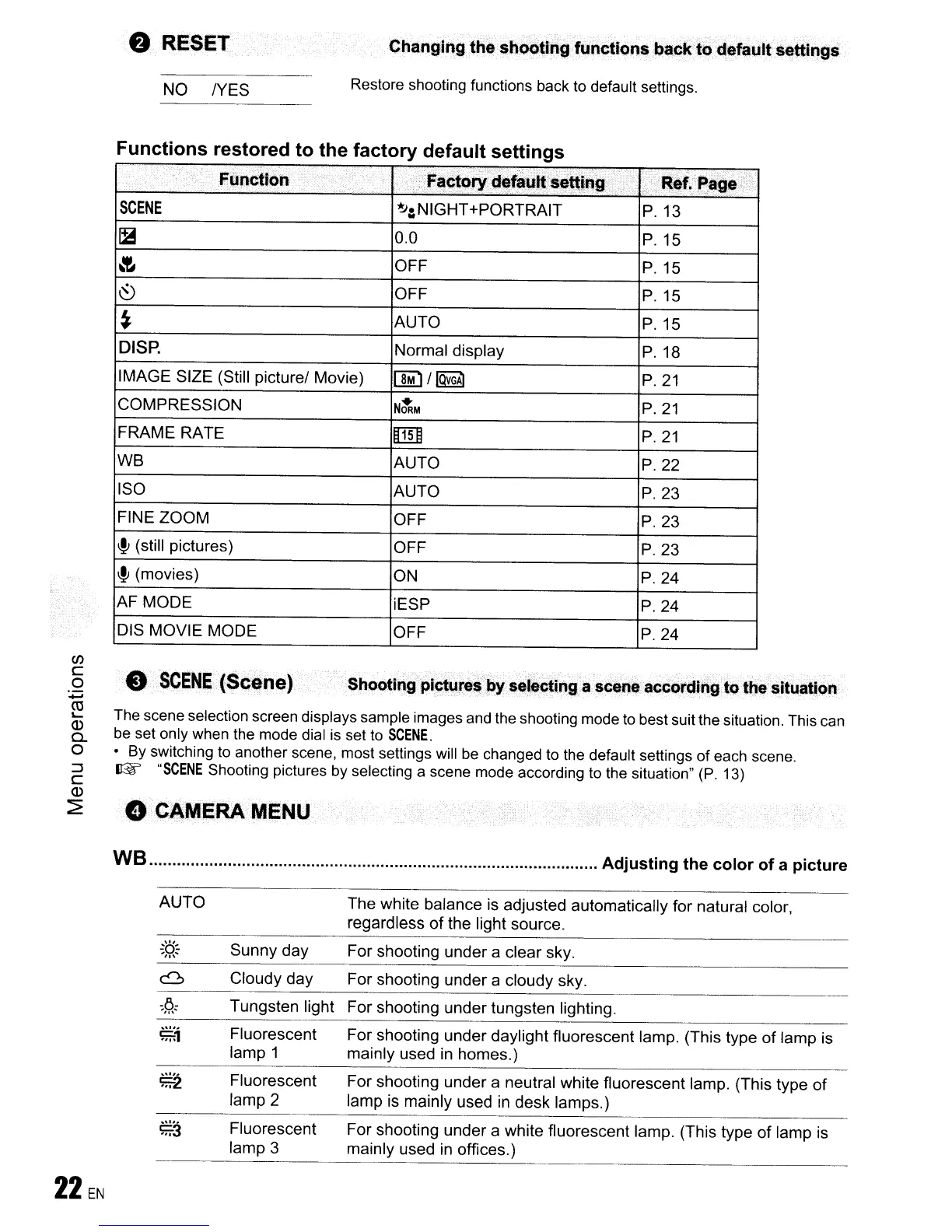f)
RESET
NO /YES
Changing the shooting functions
b~ck>todefault
settings
Restore shooting functions back to default settings.
(/)
c
o
......
ro
I...
Q)
Q.
o
:::J
C
Q)
~
Functions restored to the factory default settings
Funet,o~
. .
..'
FactorY
(f~~sett~'1g.
..
~age>'
"
SCENE
~:.NIGHT+PORTRAIT
P.13
~
0.0
P.15
~
OFF
P.15
~
OFF
P.15
~
AUTO
P.15
DISP. Normal display
P.
18
IMAGE SIZE (Still picture/ Movie)
[li)
/
IgvGAl
P.
21
COMPRESSION
N~M
P.21
FRAME RATE Rill
P.21
WB AUTO
P.22
ISO AUTO
P.
23
FINE
ZOOM
OFF
P.23
~
(still pictures) OFF
P.
23
~
(movies) ON
P.24
AF
MODE
iESP
P.24
DIS MOVIE MODE OFF
P.24
e .
S.eSNE(Seen~)
The scene selection screen displays sample images
and
the shooting mode
to
best suit the situation. This
can
be
set only
when
the mode dial
is
set to
SCENE.
•
By
switching
to
another scene, most settings
will
be
changed
to
the default settings of each scene.
(@?
"SCENE
Shooting pictures
by
selecting a scene
mode
according
to
the
situation"
(P.
13)
o CAMERA MENU
we Adjusting the color of a picture
AUTO
Sunny day
Cloudy day
Tungsten light
Fluorescent
lamp 1
Fluorescent
lamp 2
Fluorescent
lamp 3
The white balance is adjusted automatically for natural color,
regardless
of
the light source.
For shooting under a clear sky.
For shooting under a cloudy sky.
For shooting under tungsten lighting.
For shooting under daylight fluorescent lamp. (This type
of
lamp is
mainly used
in
homes.)
For shooting under a neutral white fluorescent lamp. (This type
of
lamp is mainly used
in
desk lamps.)
For shooting under a white fluorescent lamp. (This type
of
lamp is
mainly used
in
offices.)
