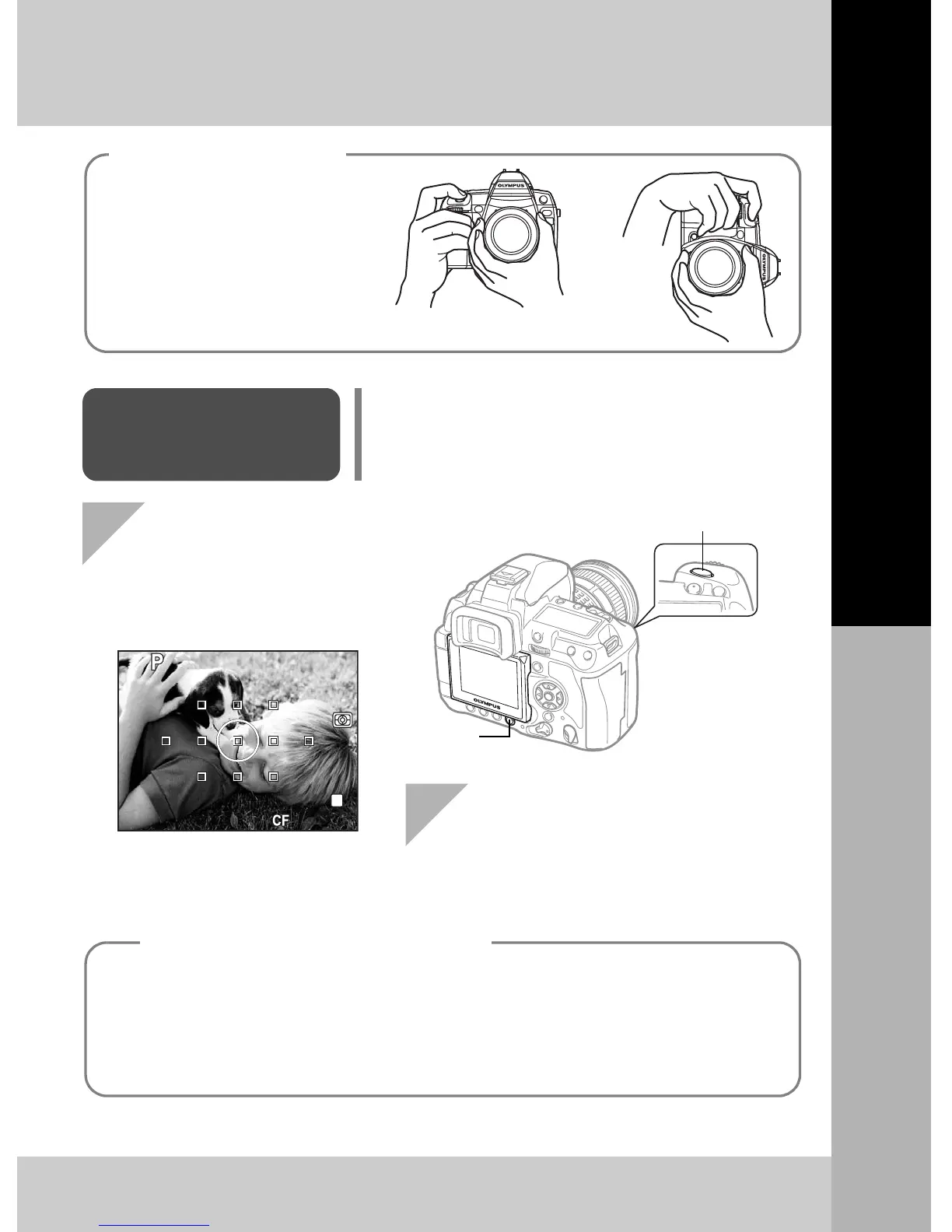u
button
Horizontal grip Vertical grip
Keep your fingers and the strap away
from the lens, flash, and the white
balance sensor.
Taking a picture
while viewing the
monitor
It is possible to use the LCD monitor as a viewfinder and
check the subject’s composition, or shoot while viewing an
enlarged display on the LCD monitor.
g
“Using live view” (P. 30)
1
Press the
u
(live
view) button
If no operations are performed for approximately 8 seconds while the camera is on, the
monitor backlight turns off to save battery power (when the super control panel is lit). If no
operations are performed for approximately one minute thereafter, the camera enters the
sleep mode (stand-by) and stops operating. The camera activates again when you touch
any button (the shutter button, arrow pad, etc.).
g
“BACKLIT LCD (Backlight timer)” (P. 101), “SLEEP” (P. 101)
•
The subject is displayed on the
LCD monitor.
2
Press the shutter button all
the way down
•
The picture is taken with the focus adjusted.
Shutter button
Holding the camera
When the camera stops operating
