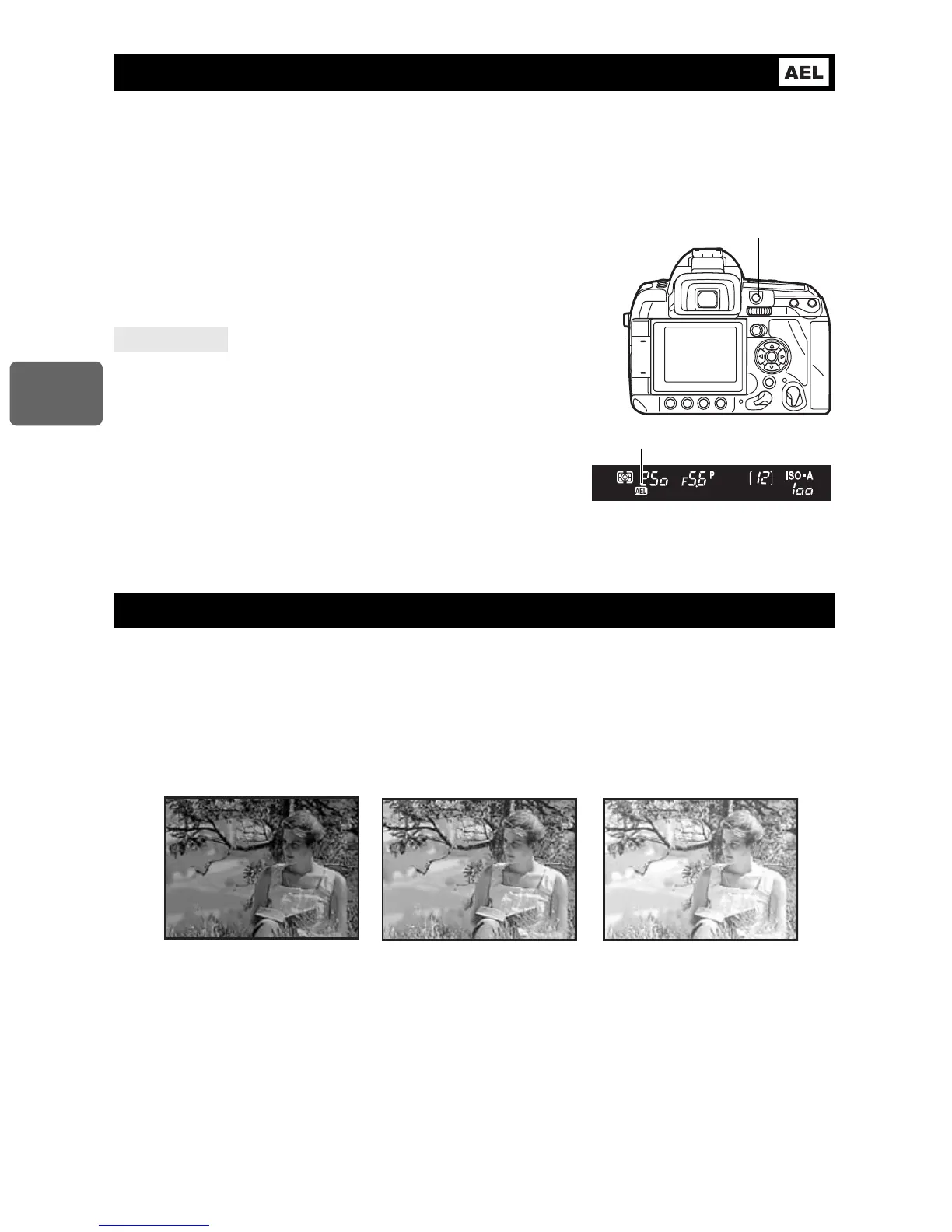48
EN
3
Exposure
The metered exposure value can be locked with the
AEL
/
AFL
button (AE lock). Use AE lock
when you want a different exposure setting from the one that would normally apply under the
current shooting conditions.
Normally, pressing the shutter button halfway locks both AF (auto focus) and AE (automatic
exposure), but you can lock the exposure alone by pressing the
AEL
/
AFL
button.
Press the
AEL
/
AFL
button at the position where you
wish to lock the metering values and the exposure will
be locked. The exposure is locked while the
AEL
/
AFL
button is pressed. Now press the shutter button.
•
Releasing the
AEL
/
AFL
button cancels AE lock.
To lock the exposure:
j
You can lock the metering result so that it is not canceled
when the
AEL
/
AFL
button is released.
g
“AEL / AFL
MEMO” (P. 99)
If you find it difficult to press the
AEL
/
AFL
button and
shutter button at the same time:
j
You can switch the functions of the
AEL
/
AFL
button and the
<
button.
g
“
A
” (P. 100)
To activate AE lock with a set metering mode:
j
You can set the metering mode for locking the exposure with
the AE lock.
g
“AEL Metering” (P. 103)
The camera automatically shoots a number of pictures at different exposure values for each
frame. Even in conditions where correct exposure is difficult to obtain (such as a backlit subject
or a scene at dusk), you can pick the picture you prefer from a selected number of frames with
a variety of different exposure settings (exposure and compensation values). The pictures are
taken in the following order: Picture with optimum exposure, picture adjusted in – direction, and
picture adjusted in + direction.
AE lock
TIPS
AE bracketing
AEL
/
AFL
button
Viewfinder
AE lock
e.g.) When BKT is set to
[3F 1.0EV]
–1.0 EV +1.0 EV±0
