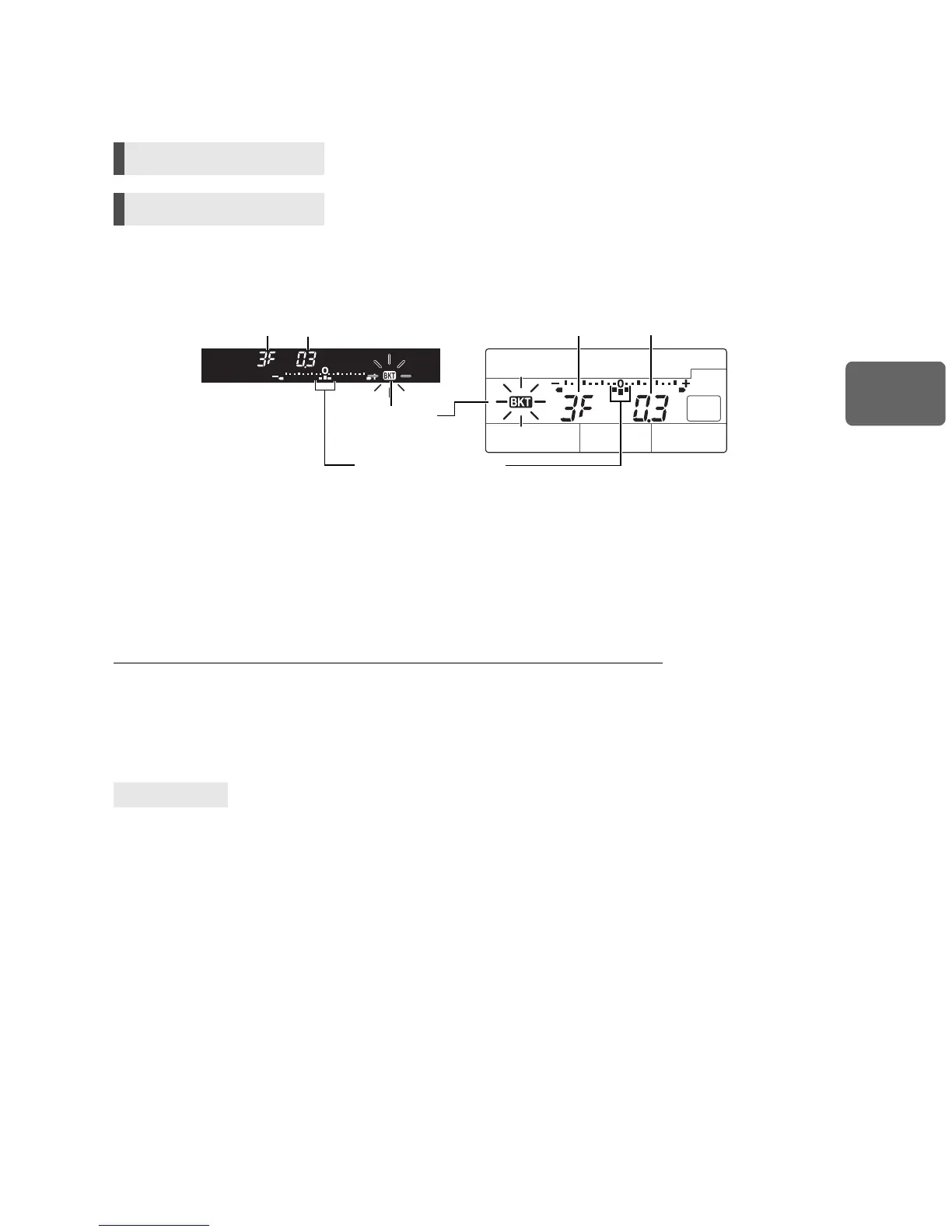49
EN
Exposure
3
Compensation value: 0.3, 0.7 or 1.0
•
The compensation value will change if the EV step is changed.
g
“EV STEP” (P. 103)
Number of frames: 3 or 5
Setting display
Start shooting.
•
In single-frame shooting, the exposure changes every time the shutter button is pressed.
•
In sequential shooting, hold down the shutter button until the selected number of frames are taken.
•
Releasing the shutter button stops auto bracketing shooting. When it stops,
0
blinks in the
viewfinder and on the control panel and
0
is displayed in green on the super control panel.
How AE bracketing compensates exposure in each exposure mode
Depending on the selected exposure mode, exposure is compensated in the following way:
P
mode : Aperture value and shutter speed
A
mode : Shutter speed
S
mode : Aperture value
M
mode : Shutter speed
To apply AE bracketing to the exposure value you have compensated:
j
Compensate the exposure value, then use the AE bracketing feature. AE bracketing is applied to
the exposure value you have compensated.
Direct button
MODE
+
AF
j
/
k
Menu
MENU
[
X
]
[AE BKT]
Viewfinder Control panel
TIPS
Number of
frames
EV step
Bracketing
Number of
frames
EV step
Compensation range
•
The exposure value for the next shot is displayed during
shooting.
