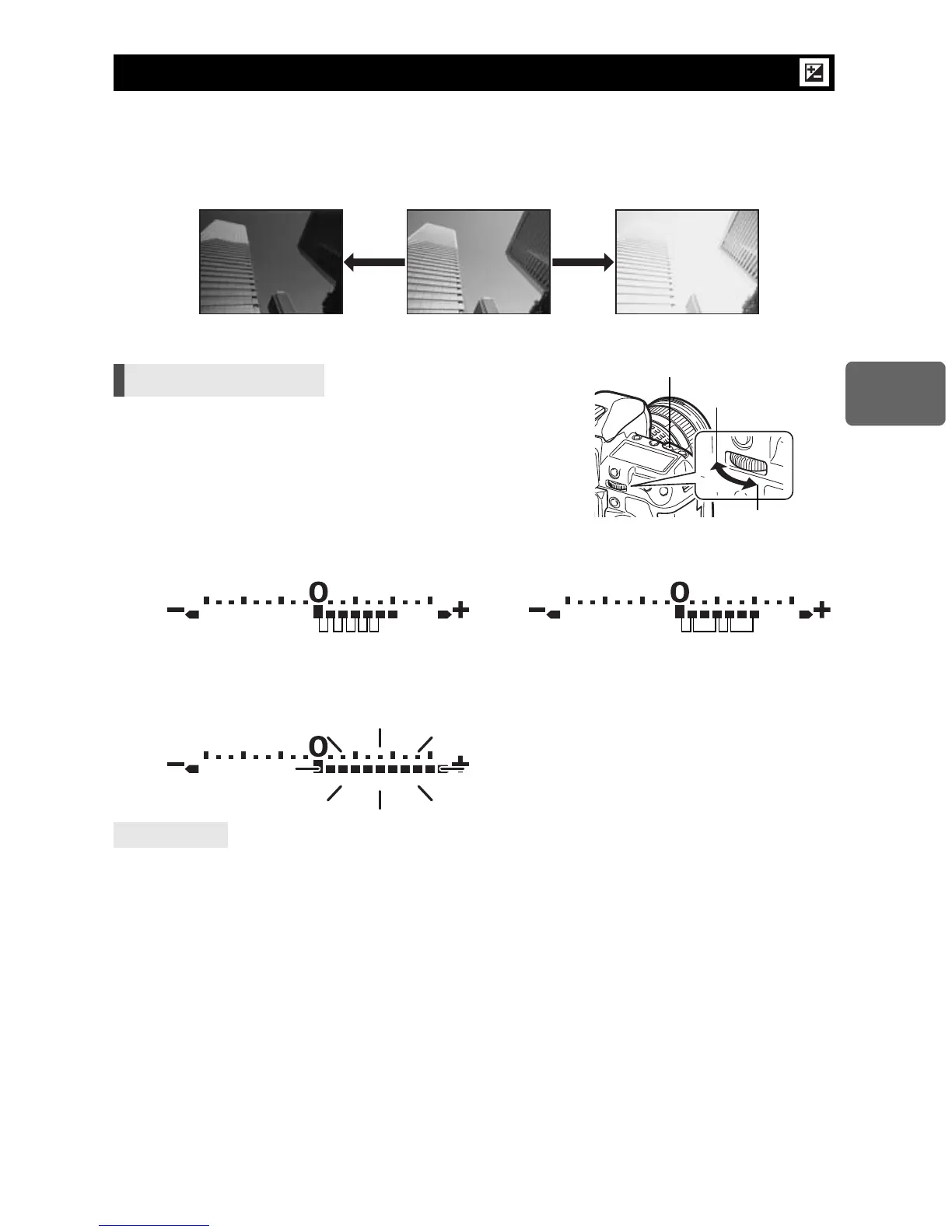47
EN
Exposure
3
In some situations, you may get better results if you manually compensate (adjust) the
exposure value set automatically by the camera. In many cases, bright subjects (such as snow)
will turn out darker than their natural colors. Adjusting toward + makes these subjects closer to
their real shades. For the same reason, adjust toward – when shooting dark subjects. The
exposure can be adjusted in a range of ±5.0 EV.
•
The exposure compensation indicator is displayed. The
exposure compensation indicator will not be displayed when the
exposure is compensated by 0.
•
If the exposure compensation value exceeds the scale of the exposure compensation indicator, the
indicator will blink in the viewfinder and on the control panel. A red
vw
is displayed on the left and
right edges of the indicator on the super control panel.
To change the exposure adjustment interval:
j
The EV step interval can be selected from 1/3 EV, 1/2 EV or 1 EV.
g
“EV STEP” (P. 103)
To adjust the exposure using only the dials:
j
You can set the exposure compensation value without pressing
F
button.
g
“DIAL” (P. 97)
x
Notes
•
Exposure compensation is not available in
M
and
A
modes.
Exposure compensation
Direct button
F
+
j
/
k
TIPS
Adjust toward –
Adjust toward +
F
button
1/3 EV
1/2 EV
When set to 1/3 EV increments When set to 1/2 EV increments
