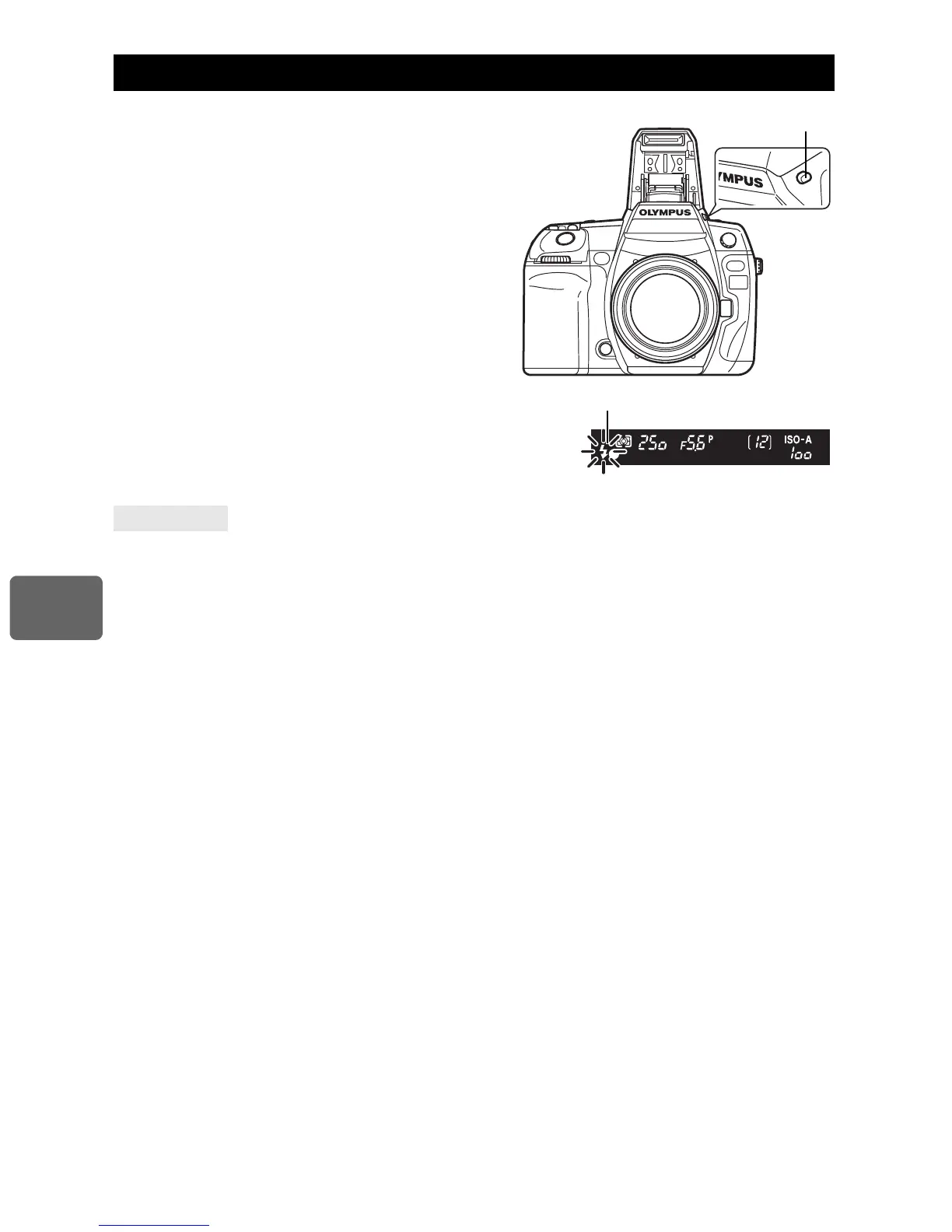78
EN
6
Flash shooting
1
Press the
#
UP
button to raise the built-in
flash.
2
Press the shutter button halfway.
•
The
#
(flash stand-by) mark lights when the
flash is ready to fire. If the mark is blinking, the
flash is charging. Wait until charging is complete.
3
Press the shutter button all the way.
To shoot without having to wait for the flash to finish charging:
j
See “RLS PRIORITY S / RLS PRIORITY C” (
g
P. 101).
x
Notes
•
Depending on the distance to the subject or the lens being used, the light emitted by the flash
may produce a vignette effect.
g
“Vignetting of the built-in flash when using an
interchangeable lens” (P. 138)
Built-in flash shooting
TIPS
Viewfinder
Flash stand-by mark
