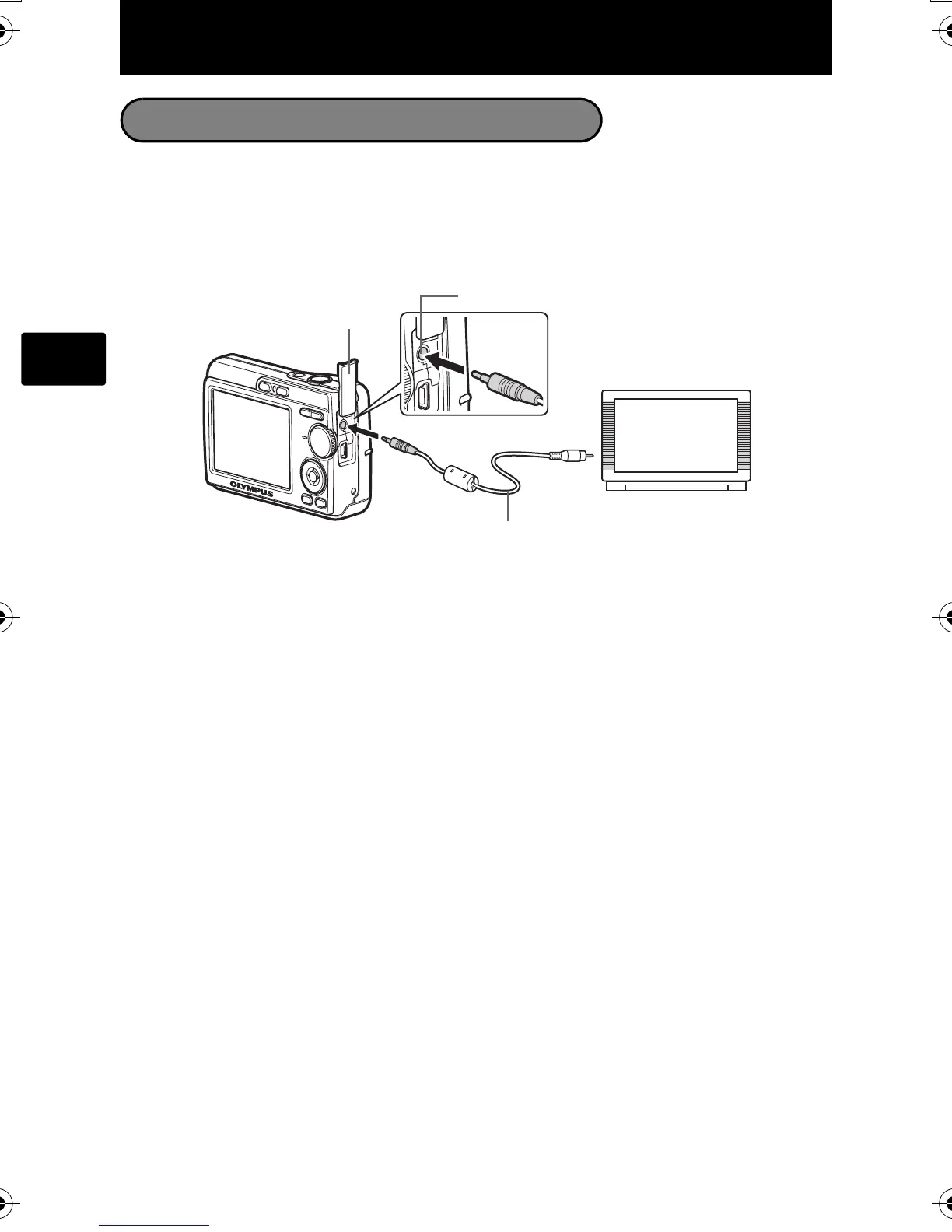16
En
Connecting the Camera
Playback on a TV
Use the video cable provided with the camera to playback recorded images on your
TV. Both still pictures and movies can be played back.
1 Make sure that the TV and camera are turned off. Connect the video out
connector on the camera to the video input terminal on the TV using the video
cable.
2 Turn the TV on and set it to the video input mode.
For details of switching to video input, refer to your TV’s instruction manual.
3 Turn on the camera and then press q to enter playback mode.
The last picture taken is displayed on the TV. Use the arrow pad (O/N/X/Y) to select
the picture you want to display.
Video Cable
VIDEO OUT Connector
Connector Cover
Connect to the TV’s video
input (yellow) terminal.
d4324_oai_basic_00_bookfile.book Page 16 Wednesday, July 5, 2006 2:39 PM
