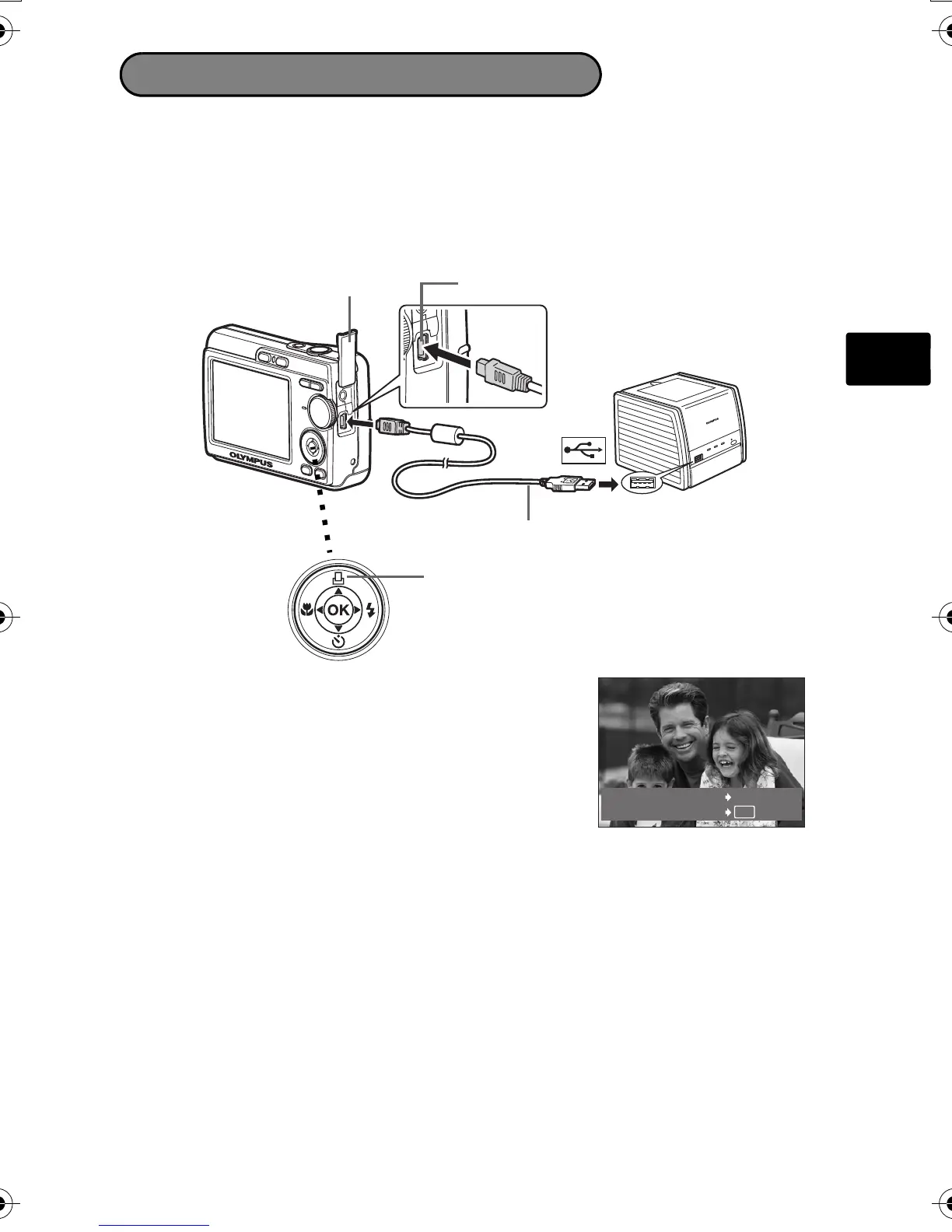17
En
Direct Printing (PictBridge)
Using the provided USB cable, you may connect your camera directly to a PictBridge
compatible printer such as the Olympus P-11 to make prints. You can print a picture
with simple operations.
1 In playback mode, display the picture you want to print out on the monitor.
2 Connect one end of the provided USB cable into the camera’s USB connector and
the other end into the printer’s USB connector.
3 Press <.
Printing starts.
When printings finished, disconnect the USB cable
from the camera with the picture selection screen
displayed.
USB Cable
USB Connector
Connector Cover
< Button
OK
<
EASY PRINT START
PC
/
CUSTOM PRINT
d4324_oai_basic_00_bookfile.book Page 17 Wednesday, July 5, 2006 2:39 PM
