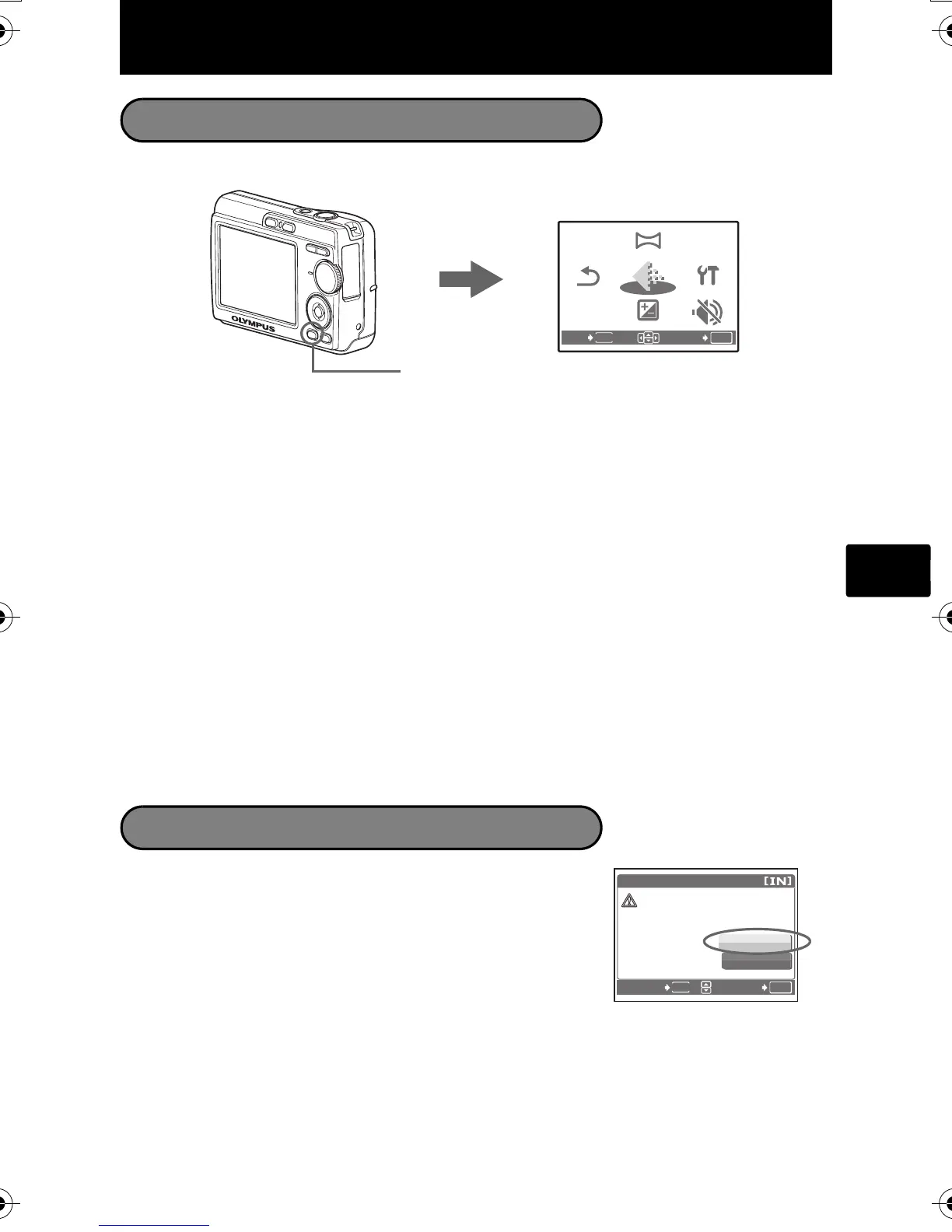93
Po
Menus e parâmetros
Menu superior
1 Prima MENU para exibir o menu superior.
2 Utilize o selector em cruz (O/N/X/Y) para seleccionar parâmetros do menu e
então prima i para defini-los.
PANORAMA
A fotografia panorâmica permite-lhe criar uma imagem panorâmica, por meio do
software OLYMPUS Master do CD-ROM fornecido. Um cartão xD-Picture Card
Olympus é requerida para fotografias panorâmicas.
RESTAURAR
Retorne as funções de fotografia alteradas de volta às suas predefinições de fábrica.
QUALID IMAGEM
Ajuste a qualidade da imagem que pretende fotografar de acordo com a sua
finalidade.
CONFIG.
Acerte a data, a hora, o idioma, o som operativo, etc.
COMP. EXPOSIÇÃO (Compensação da exposição)
Utilize esta definição para aumentar (+) ou diminuir (-) a exposição de uma fotografia.
MODO SILÊNCIO
Desliga os sons operativos que ocorrem durante o registo fotográfico e a reprodução.
Apagar todas as imagens
1 Prima MENU no modo reprodução para exibir o
menu superior e seleccionar [APAGAR] >
[APAGAR IMAGS].
2 Seleccione [SIM] e prima i.
Todas as imagens são apagadas.
OK
MENU
DEF
SAIR
PANORAMA
COMP.
EXPOSI
ÇÃ
O
MODO
SIL
ÊNCIO
QUALID
IMAGEM
CONFIG.
RE-
STAURAR
Menu superior no modo fotografia
MENU
OK
MENU
APAG IMAGS
SIM
NAO
ATENCAO-APAG IMAGS
DEF
RETROCEDER
d4324_p_basic_00_bookfile.book Page 93 Wednesday, July 5, 2006 3:46 PM
