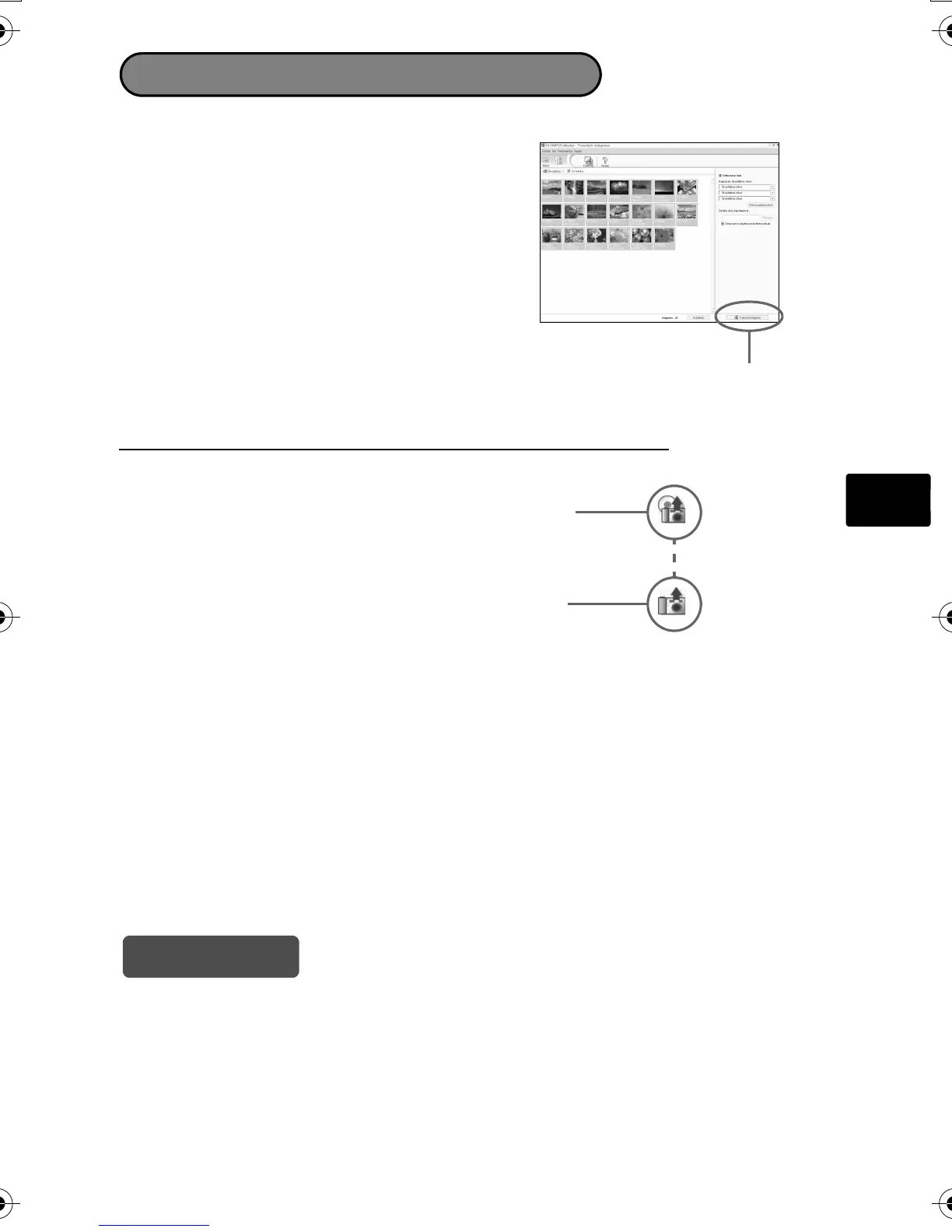71
Es
Transfiera las imágenes al ordenador
1 Ahora, con la cámara conectada, abra el
programa OLYMPUS Master.
Aparece la ventana [Transferir imágenes].
2 Seleccione las imágenes que desea
transferir y haga clic en el botón [Transferir
imágenes].
Si no aparece automáticamente la ventana [Transferir imágenes]:
Ventana [Transferir imágenes]
Botón [Transferir imágenes]
a. Haga clic en el icono “Transferencia de
imágenes” en el menú principal de
OLYMPUS Master.
b. Haga clic en el icono “Desde cámara”.
Consejos
• Para obtener información más detallada acerca de la configuración y el uso de la
cámara, consulte el “Manual Avanzado” de la cámara que se incluye en el CD-
ROM.
• Para más información sobre el uso del software OLYMPUS Master, consulte el
manual (electrónico) de referencia instalado en la carpeta OLYMPUS Master de su
disco duro. Si necesita ayuda adicional, consulte el archivo “Ayuda” del software
OLYMPUS Master.
d4324_oai_s_basic_00_bookfile.book Page 71 Wednesday, July 5, 2006 3:31 PM
