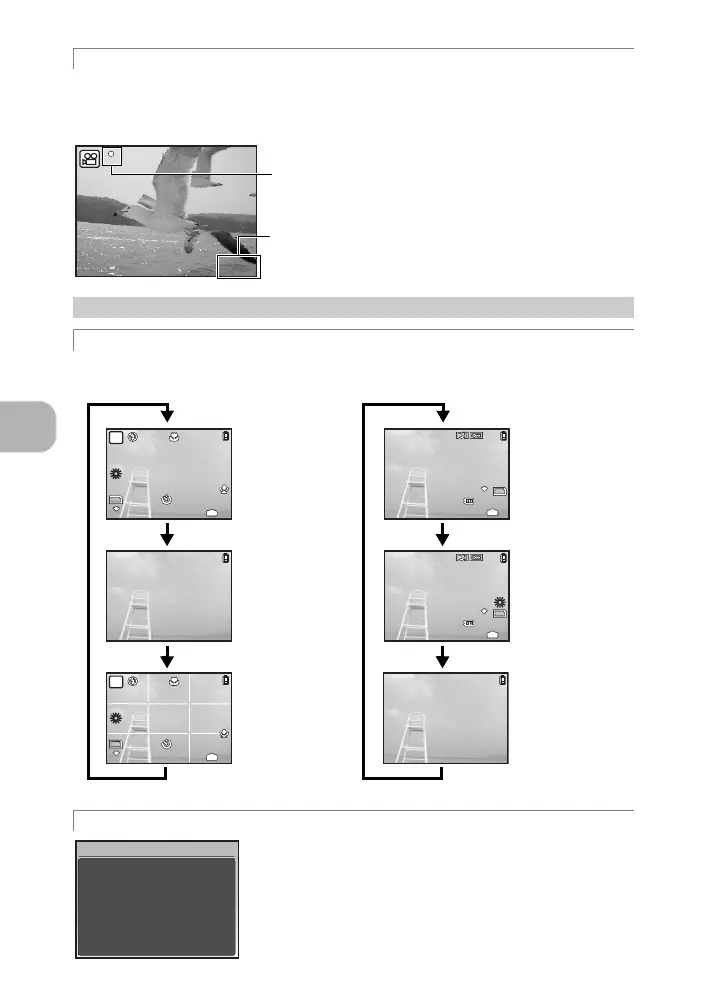Button operations
14
EN
Audio is recorded with the movie.
• During audio recording, only the digital zoom can be used. To record the movie with the
optical zoom, set [R] (movie) to [OFF].
g “R (movie) Recording movies with or without sound” (P. 22)
Press g to change the display in the following order.
* This is not displayed when the mode dial is set to n or R.
With a menu item highlighted, press and hold down E to
display the menu guide which will provide more information on
the function or setting.
n Recording movies
g/E button Changing the information on display/Display the menu guide
g Changing the information displays
E Displaying the menu guide
00:34
REC
This icon lights during movie recording.
The remaining recording time is displayed. When
the remaining recording time reaches 0, recording
stops.
6
2008.08.26
12:30
4
100-0004
IN
8
M
N
ORM
8
M
2008.08.26
12:30
4
100-0004
+2.0
F3.5
1/1000
IN
ISO400
N
ORM
+2.0
4
IN
8
M
P
N
ORM
ISO
400
8
M
+2.0
P
4
IN
N
ORM
ISO
400
Frame assist
*
Simple display
*
Normal display
Shooting mode
Normal display
Detailed display
Playback mode
No information
display
W
Sets the language for
menus and error
messages.
d4366_e_0000_7.book Page 14 Friday, December 7, 2007 8:39 PM
