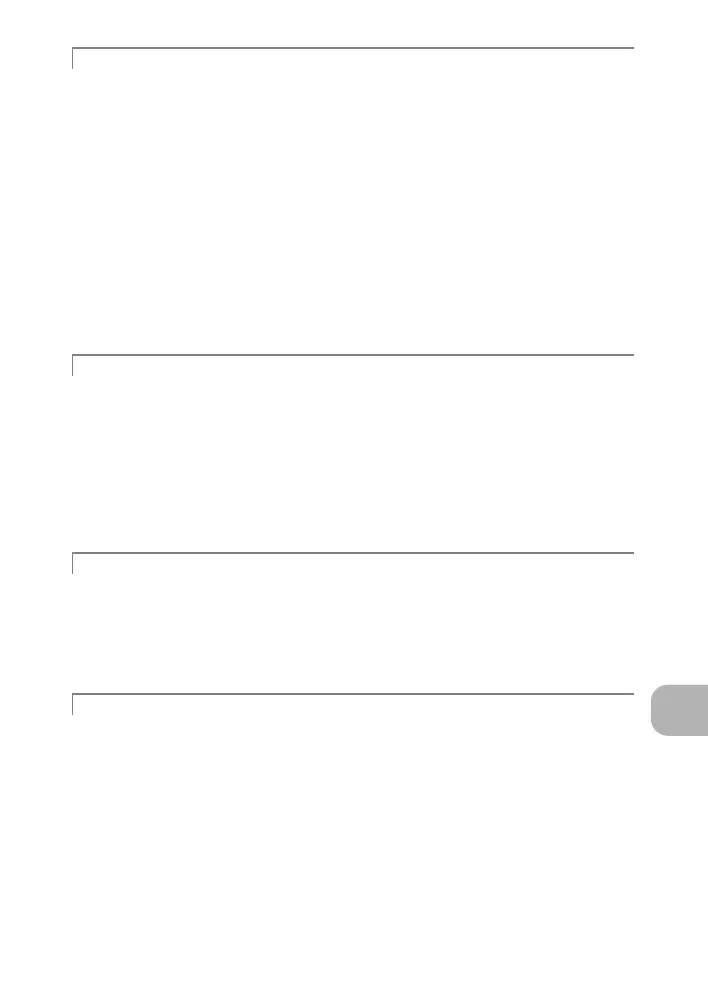Getting to know your camera better
EN
41
There are several factors that can cause the picture to appear grainy.
Using the digital zoom to take close-up pictures
• With the digital zoom, part of the image is cropped and enlarged. The greater the
magnification, the grainier the picture appears.
g “Zoom lever Zooming while shooting/Close-up playback” (P. 17)
Increasing the ISO sensitivity
• When you increase the [ISO] setting, “noise”, which appears as spots of unwanted color
or unevenness in the color, can be introduced and give the picture a grainy appearance.
This camera is equipped with a function to allow shooting at high sensitivity while
suppressing noise; however, increasing the ISO sensitivity can result in some noise,
depending on the shooting conditions.
g “ISO Changing the ISO sensitivity” (P. 22)
Taking pictures with the f mode set to M, W, S or X
• When taking pictures of dark subjects using the above scene modes, the picture may
appear grainy.
g “f Shooting pictures by selecting a scene mode according to the situation” (P. 13)
• The reason why there are sometimes differences between the actual colors and the colors
recorded in a picture is related to the light source illuminating the subject. [WB] is the
function that helps the camera determine the true colors. Normally, the [AUTO] setting
provides the optimal white balance, but depending on the subject, results may be better if
you manually adjust the [WB] setting.
• When the subject is in the shade on a sunny day
• When the subject is illuminated by both natural light and indoor lighting, such as
when near a window
• When there is no white in the center of the frame
g “WB Adjusting the color of a picture” (P. 21)
• Often, bright subjects (such as snow) turn out darker than their natural colors. Adjusting
OF toward [+] makes the subject closer to their real shades. Conversely, when you are
shooting dark subjects, it can be effective to adjust toward [–]. Sometimes, using the flash
may not produce the brightness (exposure) that was intended.
g “OF/< button Changing picture brightness (Exposure compensation)/
Printing pictures” (P. 15)
• Set the flash to [#] (fill-in) to activate fill-in-flash. You can shoot a subject against backlight
without the face of the subject appearing dark. [#] is effective not only for shooting against
backlight, but also for shooting under fluorescent and other artificial lighting.
g “Y# button Flash shooting” (P. 16)
• Setting OF to [+] is effective when shooting against backlight.
g “OF/< button Changing picture brightness (Exposure compensation)/
Printing pictures” (P. 15)
• When [FACE DETECT] is set to [ON], faces in pictures appears bright, since adequate
exposure for the detected face can be obtained even under backlight conditions.
g “FACE DETECT Focusing on a face” (P. 23)
The picture is too grainy
Taking pictures with the correct color
Taking pictures of a white beach or snow scene
Taking pictures of a subject against backlight
d4366_e_0000_7.book Page 41 Friday, December 7, 2007 8:39 PM
