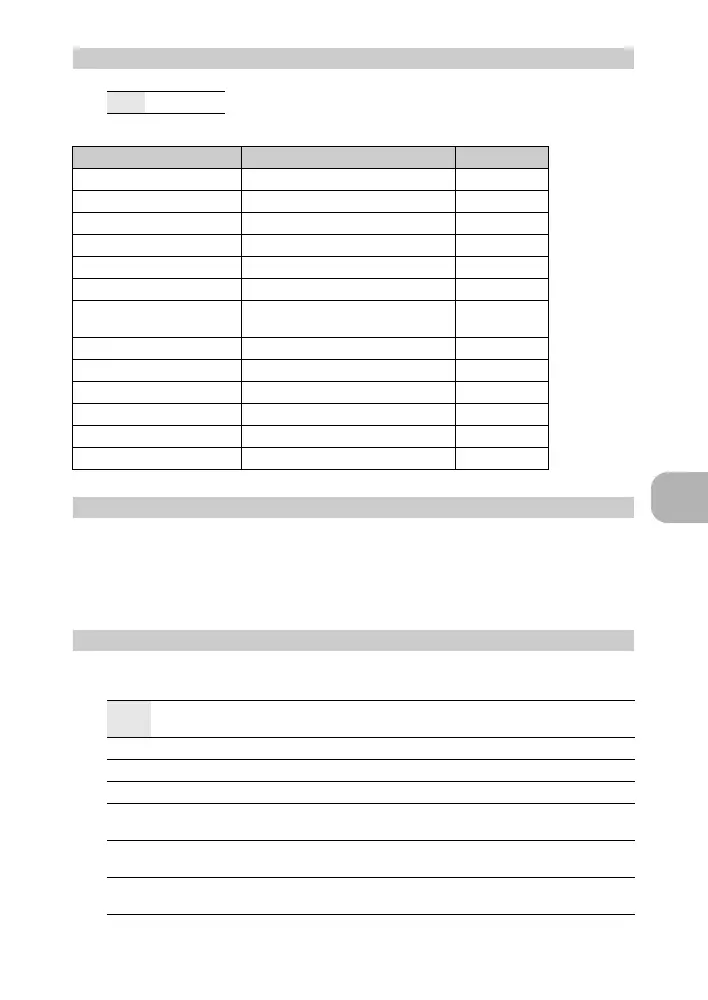Menu operations
EN
21
Functions restored to the factory default settings
The scene selection screen displays sample images and the shooting mode to best suit the
situation. This can be set only when the mode dial is set to f.
• By switching to another scene, most settings will be changed to the default settings of each
scene.
g “f Shooting pictures by selecting a scene mode according to the situation” (P. 13)
RESET Changing the shooting functions back to default settings
NO /YES
Restore shooting functions back to default settings.
Function Factory default setting Ref. Page
f
M NIGHT+PORTRAIT P. 13
g
Normal display P. 14
F 0.0 P. 15
& OFF P. 15
Y OFF P. 16
#
AUTO P. 16
IMAGE SIZE
(Still picture/ Movie)
G / E P. 20
COMPRESSION M P. 20
WB AUTO P. 21
ISO AUTO P. 22
R (still picture) OFF P. 22
R (movie) ON P. 22
FACE DETECT OFF P. 23
f (Scene) Shooting pictures by selecting a scene according to the situation
CAMERA MENU
WB
............................................................................................Adjusting the color of a picture
AUTO The white balance is adjusted automatically for natural color,
regardless of the light source.
5 Sunny day For shooting under a clear sky.
3 Cloudy day For shooting under a cloudy sky.
1 Tungsten light For shooting under tungsten lighting.
w Fluorescent
lamp 1
For shooting under daylight fluorescent lamp. (This type of lamp is
mainly used in homes.)
x Fluorescent
lamp 2
For shooting under a neutral white fluorescent lamp. (This type of
lamp is mainly used in desk lamps.)
y Fluorescent
lamp 3
For shooting under a white fluorescent lamp. (This type of lamp is
mainly used in offices.)
2
3
4
d4366_e_0000_7.book Page 21 Friday, December 7, 2007 8:39 PM
