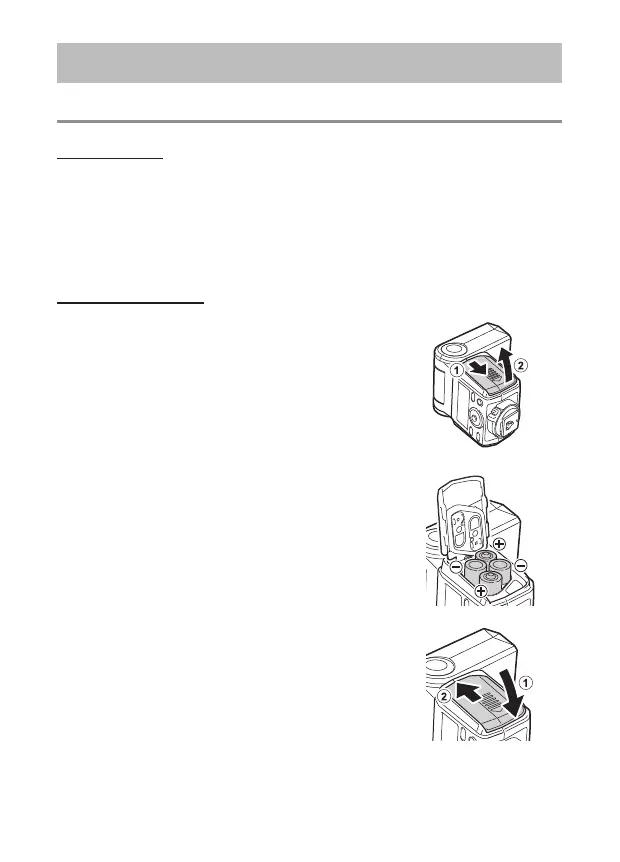39
EN
Preparing the Flash
Inserting the batteries (sold separately)Inserting the batteries (sold separately)
Batteries to use
Choose from the following batteries.
• AA NiMH batteries (x 4)
• AA alkaline dry-cell batteries (x 4)
x
AA manganese batteries are not usable.
x
Avoid using AA lithium batteries. Some AA lithium batteries may become extremely
hot during use.
Inserting the batteries
1
Open the battery compartment cover.
2
Insert the batteries.
• Make sure that the polarity (+/-) is correct.
3
Close the battery compartment cover.