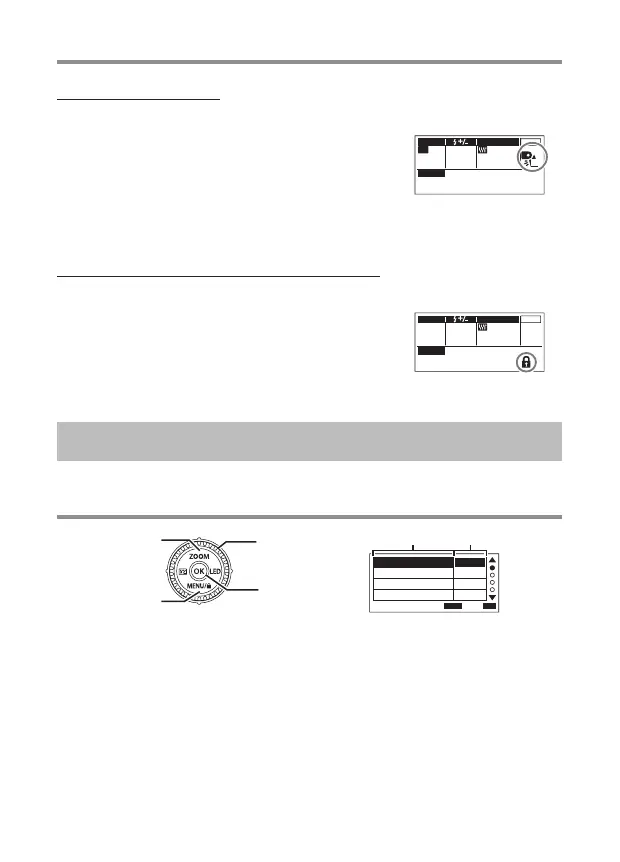59
EN
Other settingsOther settings
Turning on the LED light
You can use the fl ash as a light.
1
Hold down the LED button until j appears on
the control panel.
• To turn off the light, hold down the LED button
until “Off” appears.
x
You can only use the LED light in the # (fl ash)
mode.
MODE LEDZOOM
A
mm170.0
M
RANGE
0.60~10.4
m
TTL
FP
On
Preventing accidental operation (key lock mode)
You can prevent accidental operation of the buttons and dial during shooting.
1
Hold down the MENU/b button until d appears
on the control panel.
• To cancel the mode, hold down the MENU/b
button until d disappears from the control panel.
MODE LEDZOOM
A
mm250.0
Off
M
RANGE
0.7~8.0
m
TTL
Settings on the MENU Screen
You can confi gure various functions to make the fl ash easier to use.
Setup procedure Setup procedure
MENU/G button
OK button
Dial
F on the arrow
pad
AF illum. mode Auto
LED brightness
Value Set
EV step
Bounce zoom
1/8
1/3
12
DIAL OK
Menu
Function name Setting
1
Press the MENU button.
2
Press FG on the arrow pad and select a function name.
3
Turn the dial to select a setting, and press the OK button to confi rm.