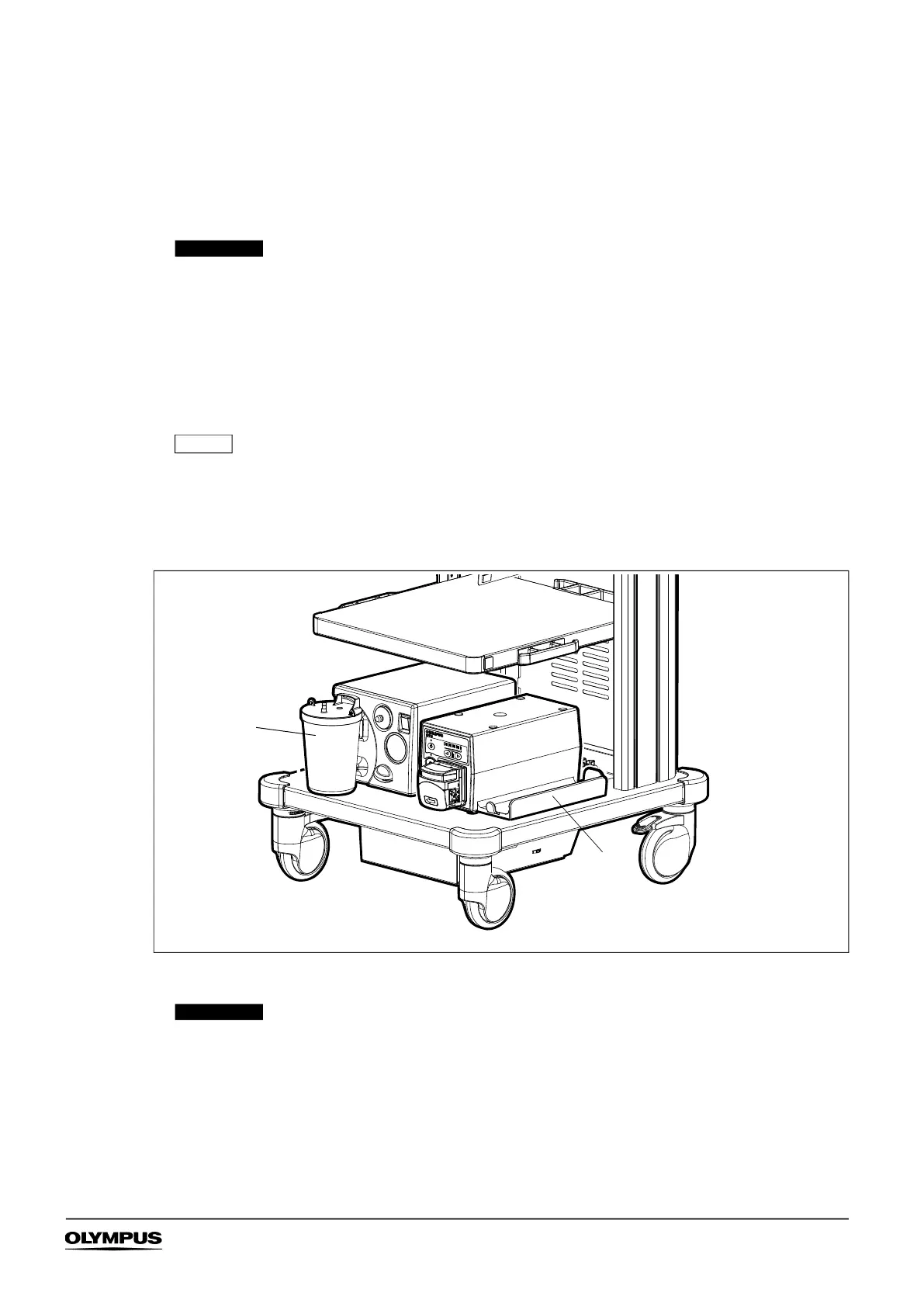Chapter 3 Preparation for use
FLUSHING PUMP OFP-2
21
Chapter 3 Preparation for use
1. Unscrew the cap from the water container and clean and sterilize both items before use (see
“Cleaning and Sterilizing” on page 38).
WARNING
The water container and cap were not cleaned, disinfected, or sterilized
before shipment. Before using the water container and the cap for the
first time, reprocess these according to “Cleaning and Sterilizing” on
page 38.
2. Position the mobile workstation on a flat level surface and apply both castor brakes. If the
workstation has a rear panel, remove it.
NOTE
Refer to the workstation instructions for rear panel removal/replacement
and manoeuvring details.
3. Referring to Figure 3.1, place the OFP-2 on the base shelf of the mobile workstation to the
right hand side, allowing room for a suction pump to be placed on the left.
WARNING
The OFP-2 should only be used in conjunction with a KV-5/KV-6 or other
suitable sources of medical suction as specified in the endoscope
instruction manual.
4. Fill the water container up to the max fill line with sterile fluid (deaerated water when using
with ultrasound products) and secure the cap.
5. Place the water container into position on the OFP-2.
Figure 3.1
WM-NP2 shown
KV-5
or
KV-6
OFP-2
