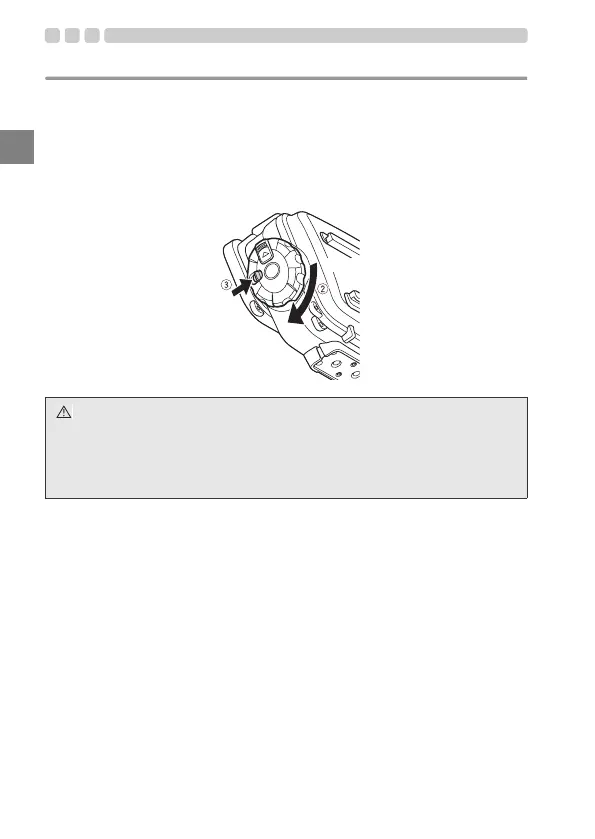EN 22
EN
Seal the Case
1 Close the Case gently while aligning the mounting projection of the rear lid
and groove.
2 Turn the open/close dial clockwise until you hear a "click" sound to lock the
Case.
• The Case is sealed.
3 Slide the lock knob towards the LOCK side.
CAUTION:
• If the open/close dial is not fully turned, the Case will not be sealed. This
will cause water leakage.
• Close the rear lid of the Case so that the lens cap and LCD hood straps do
not get caught. If the straps are caught, water leaks may result.
Close
PT-057_EN.book Page 22 Friday, November 21, 2014 10:13 AM
