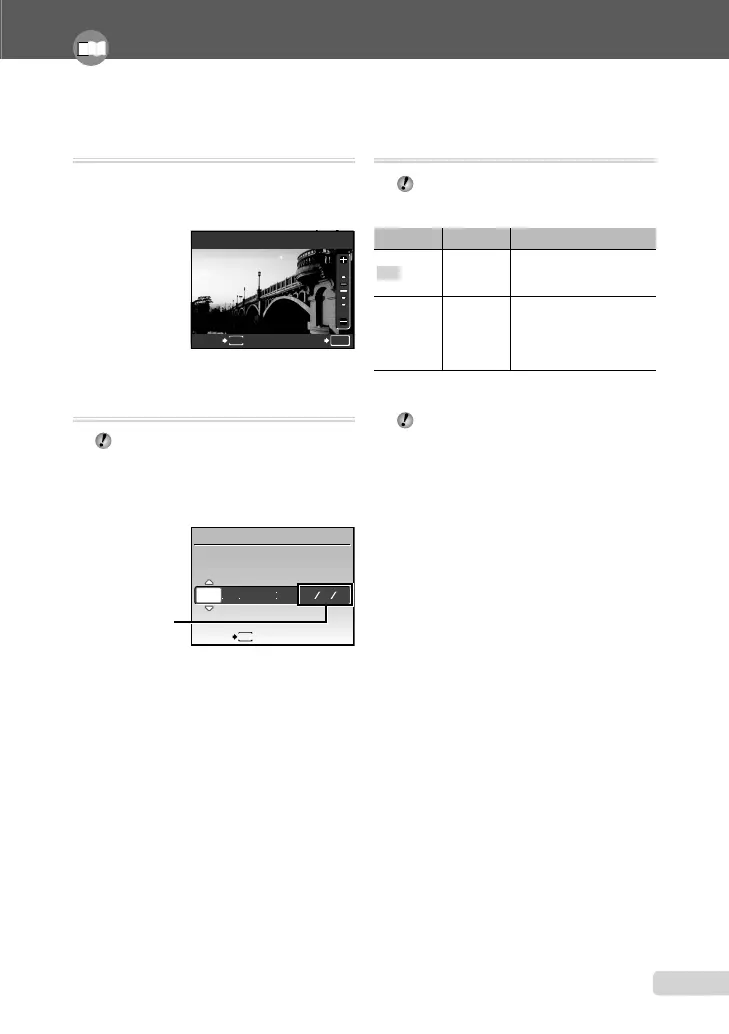59
EN
59
Make the settings for the functions while referring to “Using the Menu” (p. 3).
Adjusting the brightness of the monitor
[
s
]
x SETUP X s
1 Use 78 to adjust the brightness while
viewing the screen, and then press the o
button.
s
SET
OK
MENU
BACK
Setting the date and time [
X
]
x SETUP X X
“Setting the date and time” (p. 12)
To select the date display order
1 Press : after setting Minute, and use
78 to select the date display order.
X
YM
YMD
D TIME
2008 10 26 12 30
MENU
CANCEL
Date order
Setting the date and time in another
time zone [DUALTIME]
x SETUP X DUALTIME
The date and time set in the [ON] setting are
refl ected on the image fi le names and date
prints.
Submenu 2
Submenu 3
Application
OFF —
Switches to the date and
time set in
[X (Date/time)].
ON
(Proceeds
to the
setting
screen
*1
.)
Switches to the date
and time that were set in
[DUALTIME] when using
the camera in another
time zone.
*1
The setting procedure is identical to that in “Setting
the date and time” (p. 12)
The date display order is the same as that
set with [X].
Adjust the settings for the functions while referring to “Using the Menu” (p. 3).
book_d4374_en.indb 59book_d4374_en.indb 59 18/07/2008 13:39:2418/07/2008 13:39:24
