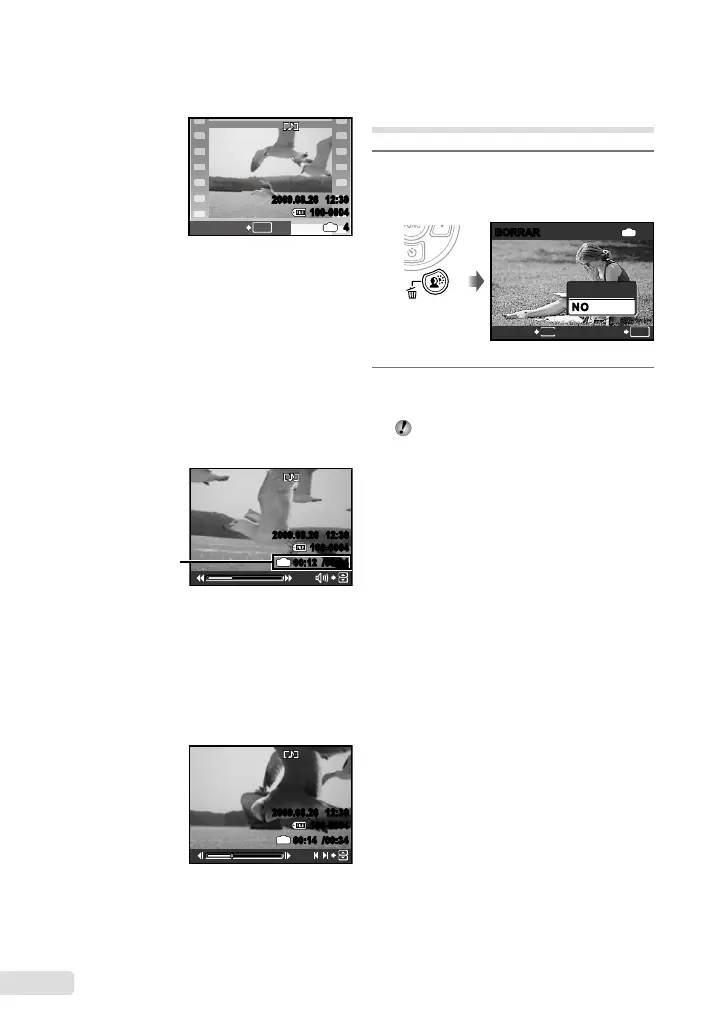16
SP
Para reproducir vídeos
Seleccioneunvídeoypresioneelbotóno.
2009.08.26 12:30
100-0004
4
IN
REP. VIDEO
OK
Vídeo
Operaciones durante la reproducción
de vídeos
Volumen:Durantelareproducción,
presione
78.
Avance rápido y rebobinado:
Seleccionecon9:.Cadavezque
sepresionaunbotón,lavelocidadde
reproducciónrecorreelciclo2x,20xy
velocidadestándar(1x)enladireccióndel
botóndecursorpresionado.
Pausa:Presioneelbotóno.
2009.08.26 12:30
100-0004
00:12
/
00:34
IN
Durantelareproducción
Tiempotranscurrido/
Tiempode
grabacióntotal
Primer (último) fotograma/avance
de fotogramas:Durantelapausa,
presione7 paramostrarelprimer
fotograma,ypresione8paramostrarel
últimofotograma.Presione9 paramostrar
elfotogramaanterior,ypresione: para
mostrarelfotogramasiguiente.Presioneel
botónoparareanudarlareproducción.
2009.08.26 12:30
100-0004
00:14
/
00:34
IN
/
Durantelapausa
Para detener la reproducción del vídeo
Presioneelbotón.
Borrado de imágenes durante
la reproducción (Borrado de
una imagen)
1
Presione el botón D cuando
aparezca en pantalla la imagen de
reproducción que desee borrar.
BORRAR
OK
IN
N O
SI
ACEPT.
CANCEL.
MENU
2
Presione 7 para seleccionar [SI], y
presione el botón o.
[KBORRAR](p.49)
