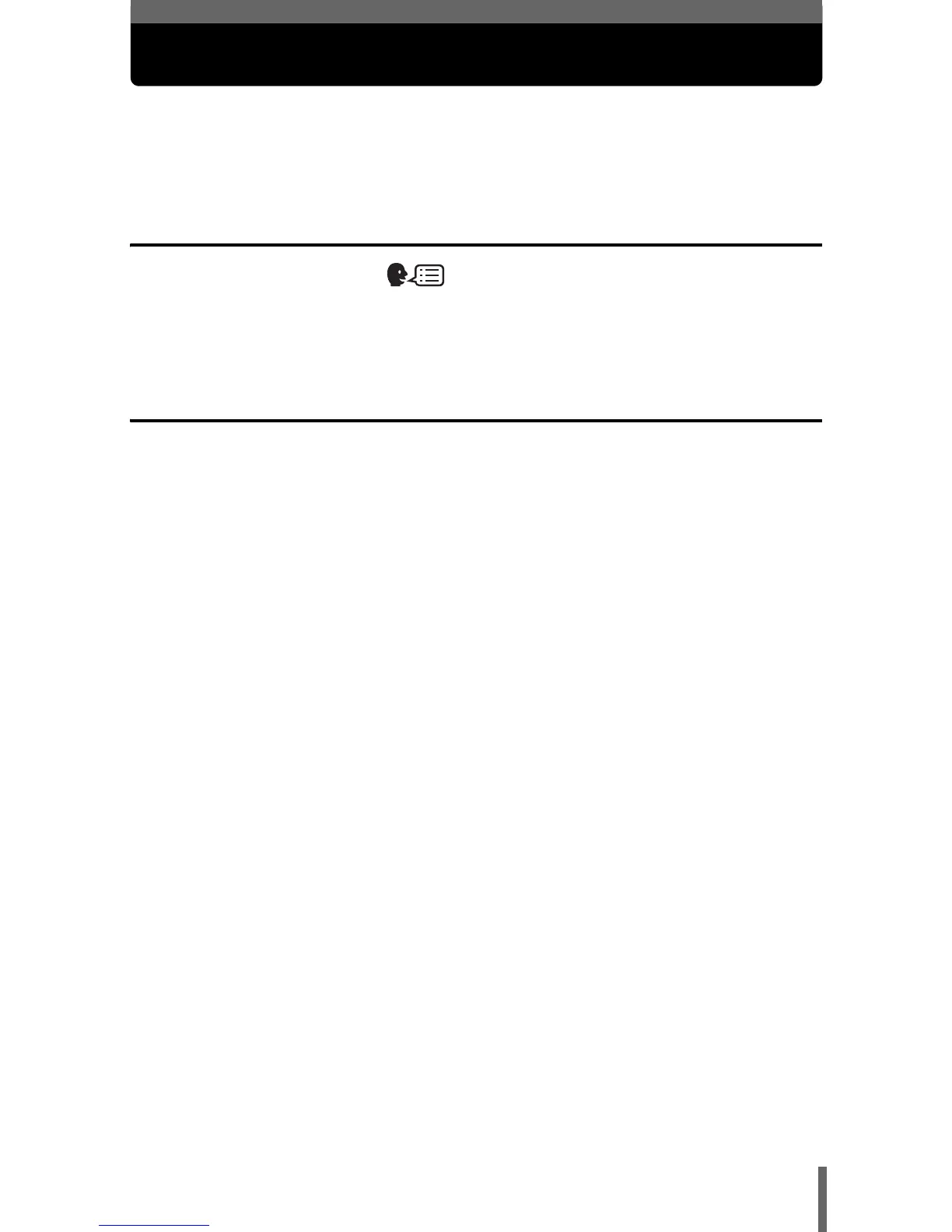3
Contents
Contents . . . . . . . . . . . . . . . . . . . . . . . . . . . . . . . . . . . . . . . . . . 3
1 Functions changed by updating the
firmware 4
Selecting a language . . . . . . . . . . . . . . . . . . . . . . . . . . . 4
Connection to a computer . . . . . . . . . . . . . . . . . . . . . . . . . . . . . 5
Direct printing function. . . . . . . . . . . . . . . . . . . . . . . . . . . . . . . . 6
2 Direct printing 7
Using the direct printing function . . . . . . . . . . . . . . . . . . . . . . . . 7
Connecting the camera to a printer . . . . . . . . . . . . . . . . . . . . . . 8
Printing pictures. . . . . . . . . . . . . . . . . . . . . . . . . . . . . . . . . . . . . 9
PRINT mode/MULTI PRINT mode . . . . . . . . . . . . . . . . . . . 9
ALL PRINT mode . . . . . . . . . . . . . . . . . . . . . . . . . . . . . . . 13
ALL INDEX mode/PRINT ORDER mode . . . . . . . . . . . . . 15
Exiting direct printing . . . . . . . . . . . . . . . . . . . . . . . . . . . . . . . . 17
If an error code is displayed . . . . . . . . . . . . . . . . . . . . . . . . . . 18
Troubleshooting. . . . . . . . . . . . . . . . . . . . . . . . . . . . . . . . . . . . 19
