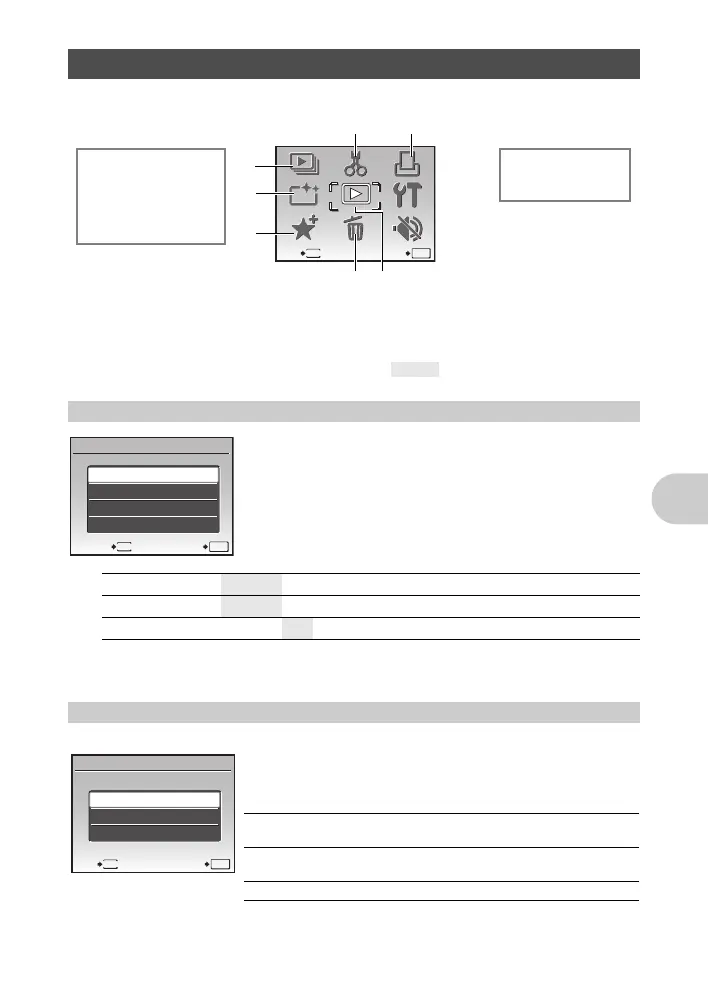Menu operations
EN
31
g “SETUP menus” (P. 36)
“SILENT MODE Turning off camera sounds” (P. 30)
• The factory default settings are displayed in gray ( ).
• Select the type of materials to be viewed as a slideshow from
[ALL], [STILL PICTURE], [MOVIE] or [CALENDAR].
• When selecting [STILL PICTURE], also select the transition
effect between pictures from [TYPE].
• When selecting [CALENDAR] also select the date of the
material to play.
• Set [BGM] to [OFF], [1] or [2].
• After setting [BGM], press o to start the slideshow.
•Press o or m to cancel the slideshow.
The recorded image is corrected and saved as a new one.
Playback mode menu q P
SLIDESHOW Playing back pictures automatically
SLIDESHOW
ALL / STILL PICTURE / MOVIE / CALENDAR
TYPE
NORMAL / FADER / SLIDE / ZOOM
BGM OFF /
1/ 2
PERFECT FIX Editing images
MENU
EXIT SET
OK
ERASE
EDIT
PLAYBACK
MENU
PERFECT
FIX
SILENT
MODE
ADD
FAVORITE
SLIDE-
SHOW
PRINT
ORDER
SETUP
4
7
Q *2
COLOR EDIT *2
FRAME *2
LABEL *2
CALENDAR *2
INDEX *3
4 EDIT
5
*1
6
0
y
*2
R
*2
6 PLAYBACK MENU
2
1
3
*1 A card is required.
*2 This is not displayed
when a movie is
selected.
*3 This is not displayed
when a still picture is
selected.
1
STILL PICTURE
SLIDESHOW
SET
OK
CALENDAR
MOVIE
ALL
MENU
CANCEL
2
PERFECT FIX
SET
OK
SHADOW ADJ
REDEYE FIX
ALL
MENU
EXIT
• Use 12 to select the item you want to edit and press o to
execute the selected feature.
• Use 43 to display picture you want to edit and press o.
ALL Shadow adjustment and red-eye fix are
activated together.
SHADOW ADJ Edit only the portions that photographed dark
when there is backlighting.
REDEYE FIX Corrects a subject whith red-eye.
d4361_e_0000_7.book Page 31 Monday, November 5, 2007 3:34 PM
