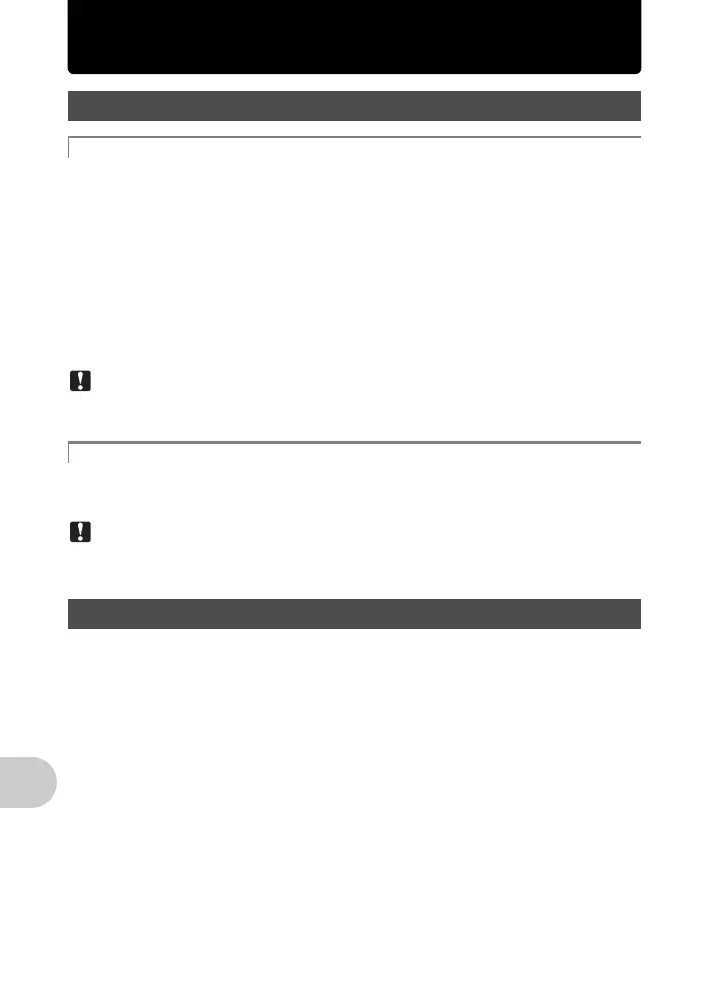62
EN
Appendix
Appendix
Exterior:
• Wipe gently with a soft cloth. If the camera is very dirty, soak the cloth in mild soapy water and wring well.
Wipe the camera with the damp cloth and then dry it with a dry cloth. If you have used the camera at the
beach, use a cloth soaked in clean water and wrung well.
• If any dirt, dust, sand, or other foreign material adheres to the periphery of the lens cover after use, or the
lens cover does not move smoothly, wash the camera using the method described on P. 66.
Monitor:
• Wipe gently with a soft cloth.
Lens:
• Blow dust off the lens with a commercial blower, then wipe gently with a lens cleaner.
Battery/Charger:
• Wipe gently with a soft, dry cloth.
Note
• Do not use strong solvents such as benzene or alcohol, or chemically treated cloth.
• Mold may form on the lens surface if the lens is left dirty.
• When storing the camera for extended periods, remove the battery, AC adapter and card, and keep in a
cool, dry place that is well ventilated.
• Periodically insert the battery and test the camera functions.
Note
• Avoid leaving the camera in places where chemical products are handled since this may result
in corrosion.
( This camera uses one Olympus lithium ion battery (LI-42B or LI-40B). No other type of batteries
can be used.
( Power consumption by the camera varies depending on which functions are used.
( During the conditions described below, power is consumed continuously and the battery becomes
exhausted quickly.
• The zoom is used repeatedly.
• The shutter button is pressed halfway repeatedly in shooting mode, activating the auto focus.
• A picture is displayed on the monitor for an extended period of time.
• The camera is connected to a computer or printer.
( Using an exhausted battery may cause the camera to turn off without displaying the battery level
warning.
( The rechargeable battery is not fully charged at the time of purchase. Charge the battery fully with
the LI-40C charger before use.
( The provided rechargeable battery usually takes approximately 5 hours to charge.
( This camera uses a charger specified by Olympus. Do not use any other type of charger.
Camera care
Cleaning the camera
Storage
Battery and charger
d4361_e_0000_7.book Page 62 Monday, November 5, 2007 3:34 PM
