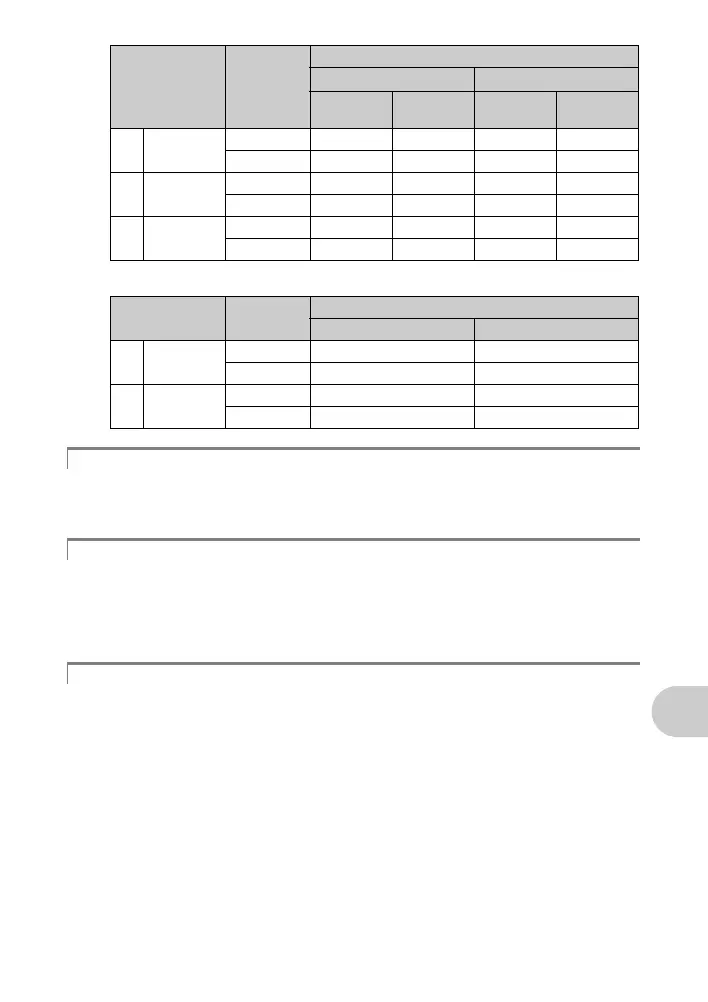EN
55
Getting to know your camera better
Movie
• If you use a non-Olympus card or a card that was used on a computer for another
application, use the [FORMAT] function to format the card.
g “MEMORY FORMAT (FORMAT) Formatting the internal memory or card” (P. 36)
• An image or movie is being recorded or downloaded (when connected to a computer).
• Do not do any of the following while the card access lamp is blinking. Doing so may prevent
the image data from being saved and render the internal memory or card unusable.
• Open the battery/card compartment cover.
• Remove the battery and card.
• Performing any of the following operations when not actually taking pictures can deplete the
battery power.
• Repeatedly pressing the shutter button halfway
• Repeatedly using the zoom
• To minimize the battery consumption, set [POWER SAVE] to [ON] and turn off the camera
whenever it is not in use.
g “POWER SAVE Setting the camera to the power save mode” (P. 40)
K 1280 × 960
L
23 24 1560 1640
M
43 47 2907 3198
C 640 × 480
L
75 90 4920 5815
M
122 164 7996 10661
D 1920 × 1080
L
14 14 954 984
M
27 28 1827 1938
IMAGE SIZE
FRAME
RATE
Continuous recording length
Internal memory Using a 1 GB card
C 640 × 480
N 8 sec. 10 sec.
O 16 sec. 18 min. 37 sec.
E 320 × 240
N 19 sec. 22 min. 3 sec.
O 38 sec. 29 min.
Using a new card
The card access lamp is blinking
Extending the useful life of the battery
IMAGE SIZE
COMPRES-
SION
Number of storable still pictures
Internal memory
Using a 1GB card
With sound
Without
sound
With sound
Without
sound
d4361_e_0000_7.book Page 55 Monday, November 5, 2007 3:34 PM
