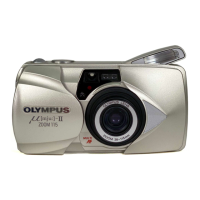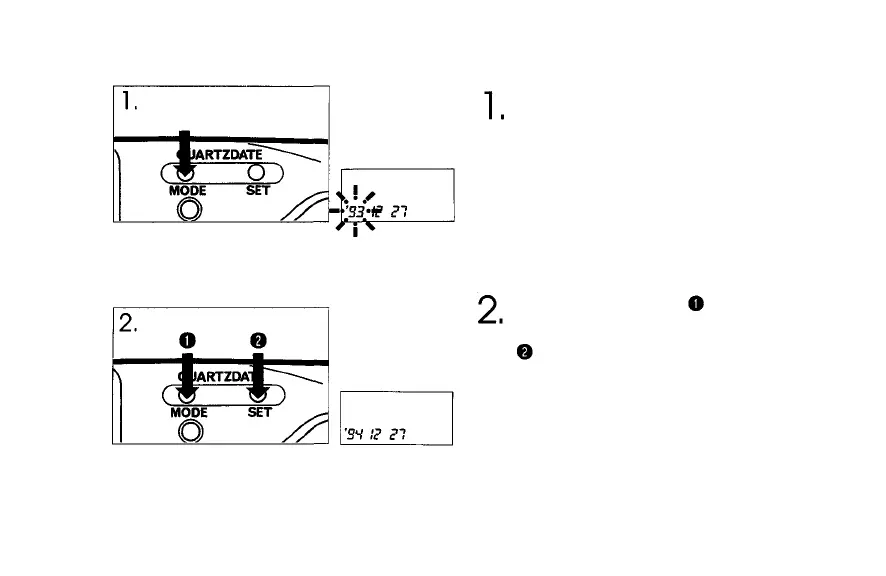 Loading...
Loading...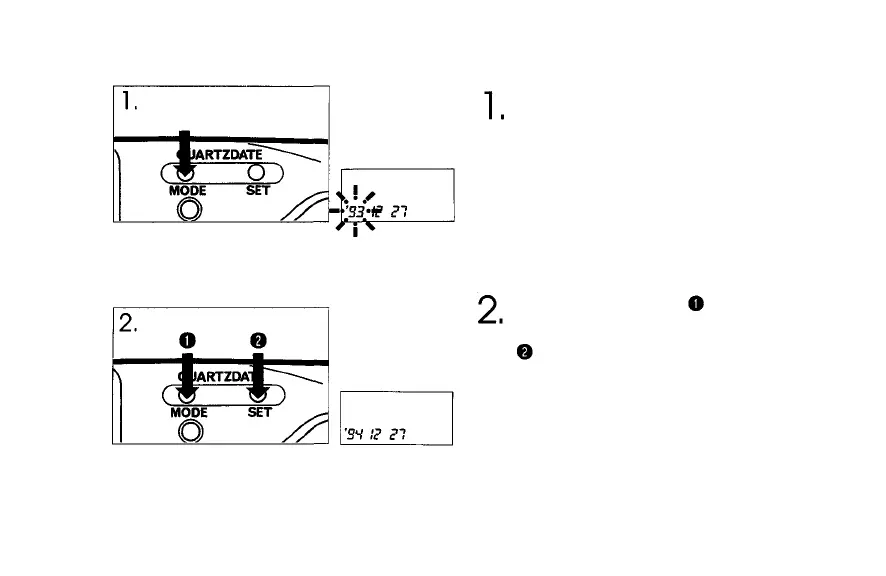
Do you have a question about the Olympus Superzoom 120 and is the answer not in the manual?
| Film Format | 35mm |
|---|---|
| Focus | Auto Focus |
| Flash | Built-in |
| Power Source | 2 x AA batteries |
| Type | Point & Shoot |
| Lens | Zoom lens |
| Aperture | f/4.5 |
| Shutter Speed | 1/500 sec |
| Viewfinder | Optical |
| Exposure Control | Automatic |
Identifies camera components and their functions.
Explains viewfinder, LCD panel information, and camera controls.
Instructions for diopter adjustment and using the strap/soft case.
Steps for loading, checking batteries, and loading film.
Covers outline, handling tips, shutter release, and taking pictures.
Procedures for removing exposed film from the camera.
Explains different flash settings like Auto, Auto-S, Off, and Fill-in.
Details shooting modes like Spot, Auto-Zoom, Night Scene, Continuous, Infinity.
How to use the self-timer and optional remote control for shooting.
Steps to set or change the imprinted date and time on photos.
Guidelines for using the camera in various weather conditions.
Recommendations for cleaning, storage, batteries, and remote control.