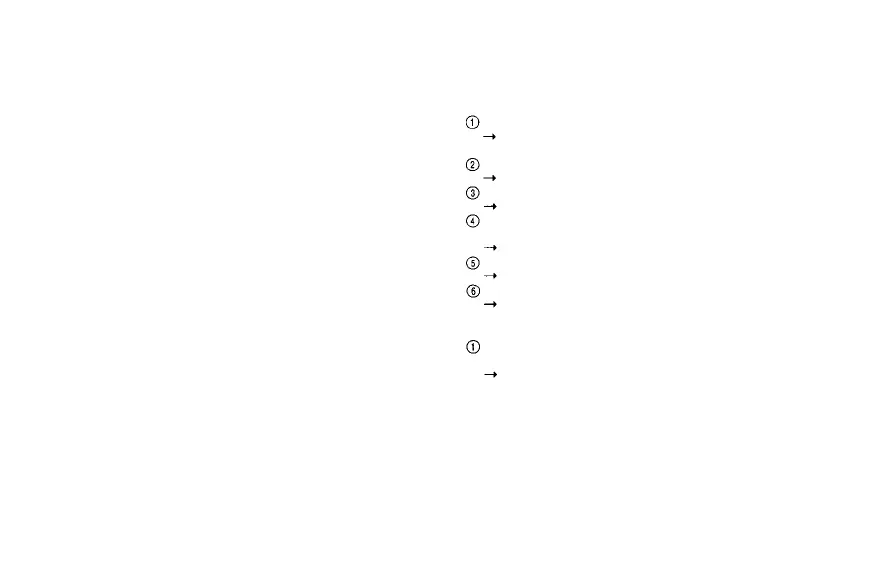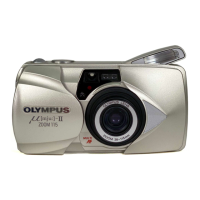TROUBLESHOOTING
The camera does not work.
The power is off.
Push the flash forward to turn on the camera.
(P. 16)
The alignment of the battery terminals is not correct.
Reload the batteries correctly. (p. 10)
The batteries are exhausted.
Replace the batteries with new ones. (p. 11)
The batteries are temporarily unable to function due
to low temperature.
Keep the camera warm while using it.
The loaded film has been rewound.
Load new film. (p. 20)
The film is incorrectly loaded.
Reload the film. (p. 15)
The LCD display turns off suddenly.
The LCD display turns off after approx. 20 minutes if
the camera is not used.
Turn the power off and then on again or press the
shutter relase button halfway to turn on the LCD
panel. When the camera is not in use, keep the
power OFF as much as possible.
47
