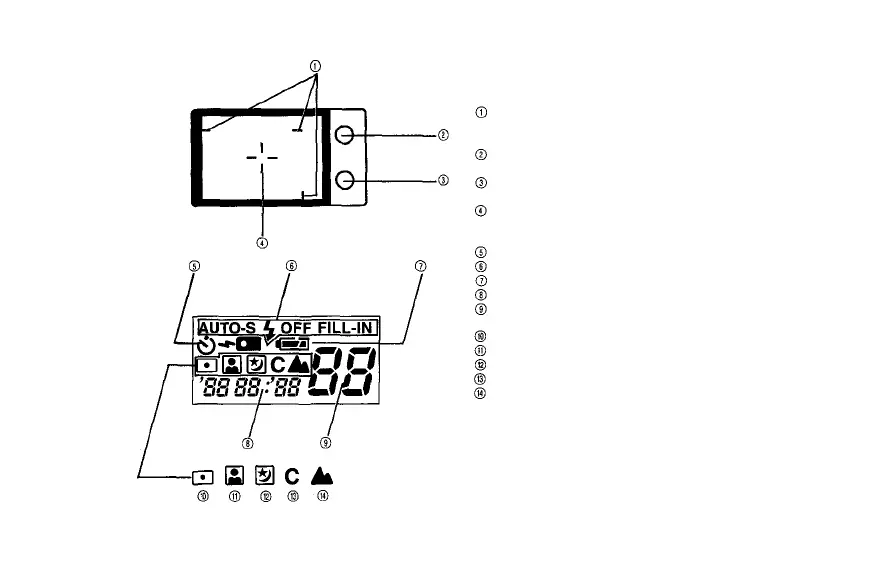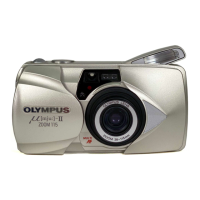VIEWFINDER DISPLAY/LCD PANEL
Viewfinder Display
Close-up correction marks
At a close distance, your subject must be positioned
within the close-up correction marks.
Orange lamp
Lights when the flash is ready to fire.
Green lamp
Lights when the subject is in focus.
Autofocus mark
Position your subject within the autofocus mark.
LCD Panel
Selftimer/remote control (See p. 34/35)
Flash modes (See p. 22)
Battery check (See p. 11)
Date/time indicator*
Exposure counter (See p. 15)
Subject modes
Spot (See p. 28)
Auto-zoom (See p. 30.)
Night Scene (See p. 31.)
Continuous shooting (See p. 32.)
Infinity (See p. 33.)
* QUARTZDATE model
6
