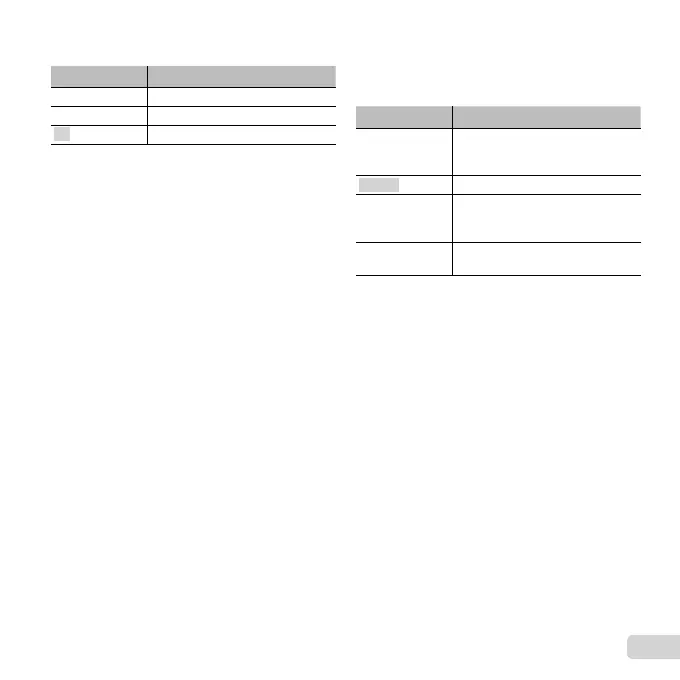45
EN
Using an Eye-Fi card
d
[Eye-Fi]
Submenu 2 Application
All Transfers all images.
Sel. Image Transfers only selected image.
Off Disable Eye-Fi communication.
● When using an Eye-Fi card, read the Eye-Fi card
instruction manual carefully, and comply with the
instructions.
● This camera does not support the Eye-Fi card’s
Endless mode.
● Before use, refer to “FlashAir/Eye-Fi card” (p. 76).
Saving print settings to the image
Saving print settings to the image
data
d
[Print Order]
● “Print Reservations” (p. 61)
● Print reservation can be set only for still images
that are recorded to the card.
Setting images to upload to
Setting images to upload to
Internet using OLYMPUS Viewer 3
Internet using OLYMPUS Viewer 3
d
[Upload Order]
1 Use HI to select an image.
2 Press the A button.
● Press the A button again to cancel the settings.
3 If necessary, repeat Steps 1 and 2 to make
settings for other images, and press the
button.
● Only JPEG fi les can be ordered.
● For details on OLYMPUS Viewer 3, refer to
“Installing the PC software and registering user”
(p. 55).
● For details on uploading images, refer to
OLYMPUS Viewer 3 “Help”.
Selecting a method for connecting
Selecting a method for connecting
the camera to other devices
the camera to other devices
d
[USB Connection]
Submenu 2 Application
Auto
Set to select the connection
method each time the camera is
connected to another device.
Storage
Connect camera as a card reader.
MTP
For Windows Vista/Windows 7/
Windows 8, connect camera as a
portable device.
Print
Select when connecting to a
PictBridge-compatible printer.
● When using the supplied software, select [Storage].
● Refer to “Connecting with a computer” (p. 54) for the
connection method with a computer.
