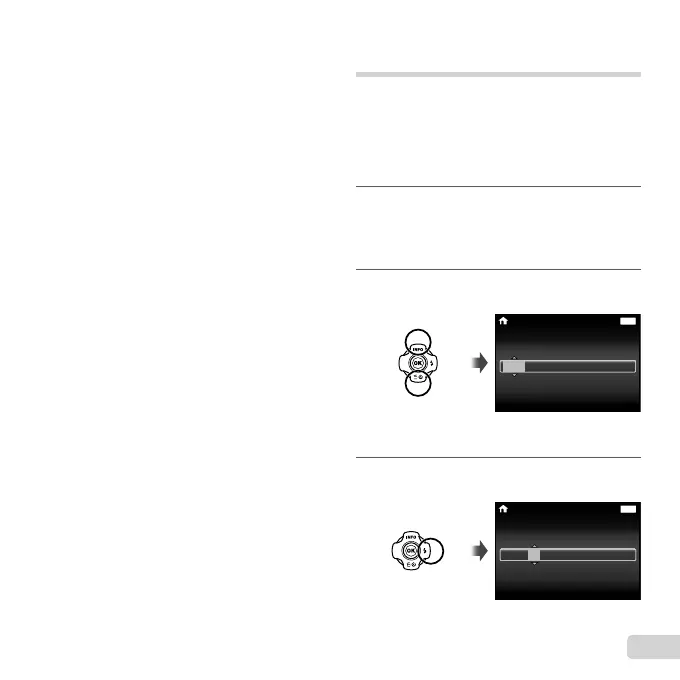7
EN
● The battery can be charged while the camera is
connected to the computer via USB. The charging
time varies depending on the performance of the
computer. (There may be cases in which it takes
approx. 10 hours.)
Turning on the camera and
making the initial settings
When you turn on the camera for the fi rst time, a
screen appears enabling to set the language for the
menus and messages displayed in the monitor, and
the date and time.
To change the selected date and time, see “Setting
the date and time d [X]” (p. 50).
1
Press the n button to turn
on the camera, press FGHI
of the arrow pad to select your
language and press the A button.
2
Press FG of the arrow pad to
select the year for [Y].
X
MENU
Back
Y/M/D
YMDTime
-- --
--
--
:..
2013
Date and time setting
screen
3
Press I of the arrow pad to save
the setting for [Y].
X
MENU
Back
Y/M/D
Y M D Time
-- --
--
--
:..
2013
