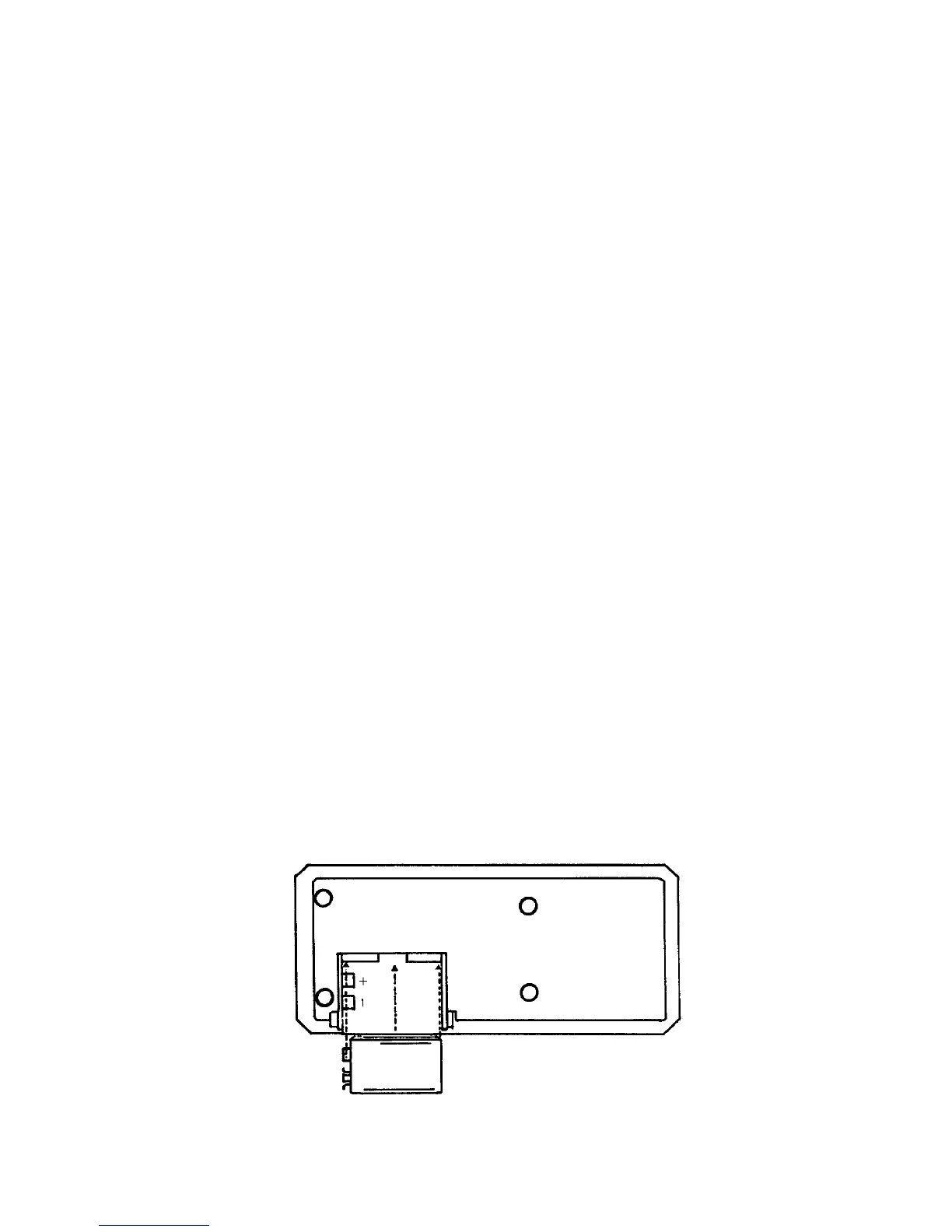CAUTION
Keep inputs electrically isolated from outputs. Do not con-
nect an external voltage source between the two connectors,
and avoid any external electrical pathways between input
and output (T2 & T1).
Failure to do so will disturb meter readings and calibrator
output levels. Damage to the instrument is also possible.
Where the meter and calibrator connectors are simultane-
ously wired into a system lacking the above isolation, it is
necessary to use an "ungrounded" (i.e. electrically isolated)
probe at the thermometer input.
BATTERY INSTALLATION/REPLACEMENT
A 9V alkaline battery is supplied with the instrument but not installed. Read
the following installation instructions before attempting to install or remove
the battery. Replacement batteries should also be alkaline types.
WARNING
Turn the unit off and disconnect any input/output connec-
tions before replacing the battery. Put the cover back into
place on the battery compartment before resuming use of
the instrument.
1. Remove the cover from the battery compartment by sliding it off in the
direction of the arrow located on the battery cover.
9
Figure 1. Battery Installation
