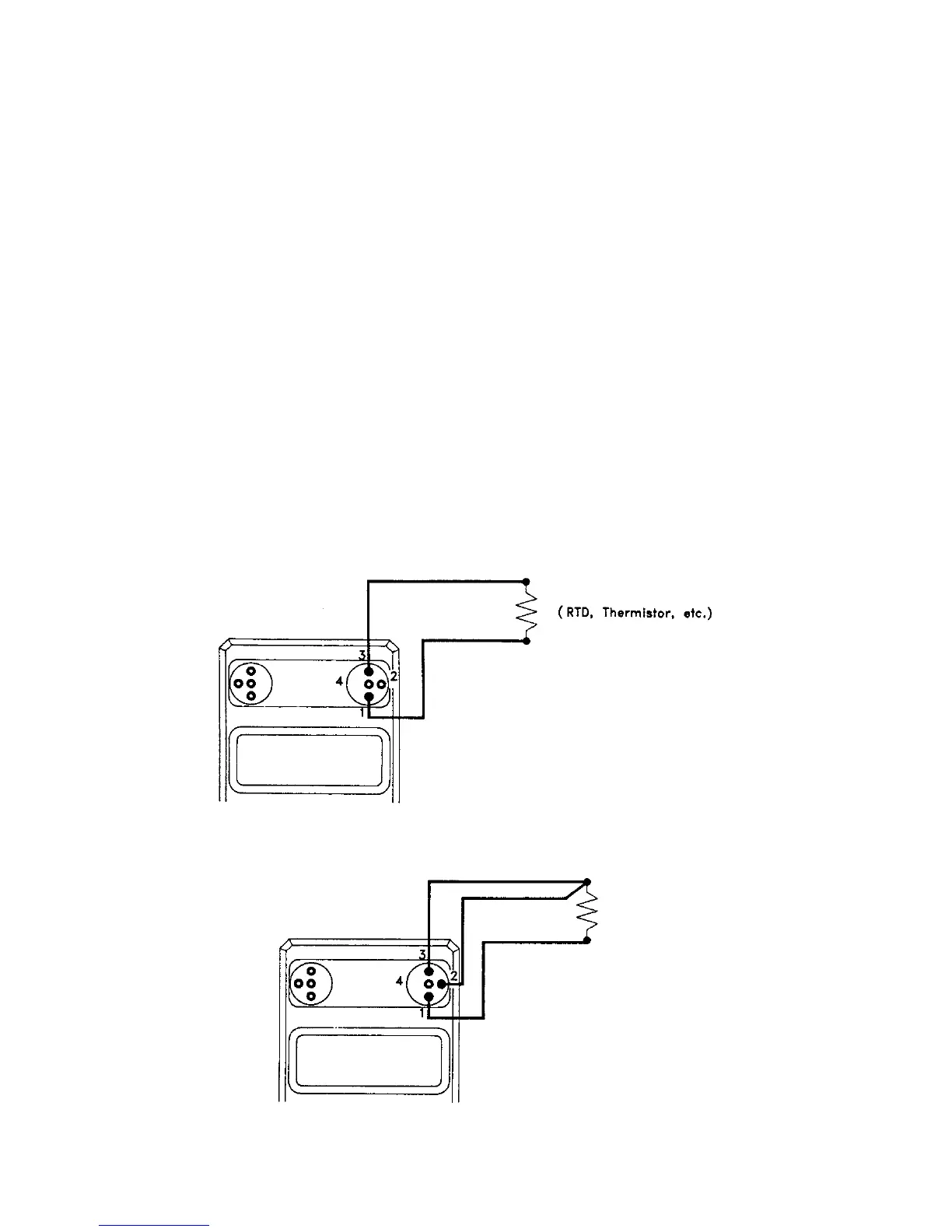14
Figure 4. 2-Wire Resistance Measurement
Figure 5. 3-Wire Resistance Measurement
6. Select display resolution with 0.1°/1° key.
NOTE: Set-up is retained during power-off.
Hold:
Meter readings can be put on hold at any time by depressing the HOLD key.
At this time, the HOLD annunciator turns on, the reading is frozen, and all
keys (except ON/OFF and HOLD) are locked out. Depress the HOLD key
again to return to real-time readings, and re-enable the keypad.
4. METER MODE OPERATION (RTD, Thermistor & Ohms)
Set-Up:
1. Connect a sensor or unknown resistance to the instrument as shown in
Figures 4, 5, or 6.
The 2-wire configuration is simplest, but includes lead-wire resistance in
the measurement. 2-wire measurements are generally limited to high
resistance sensors (e.g. 1000-ohm RTDs, 2252-ohm thermistors).
