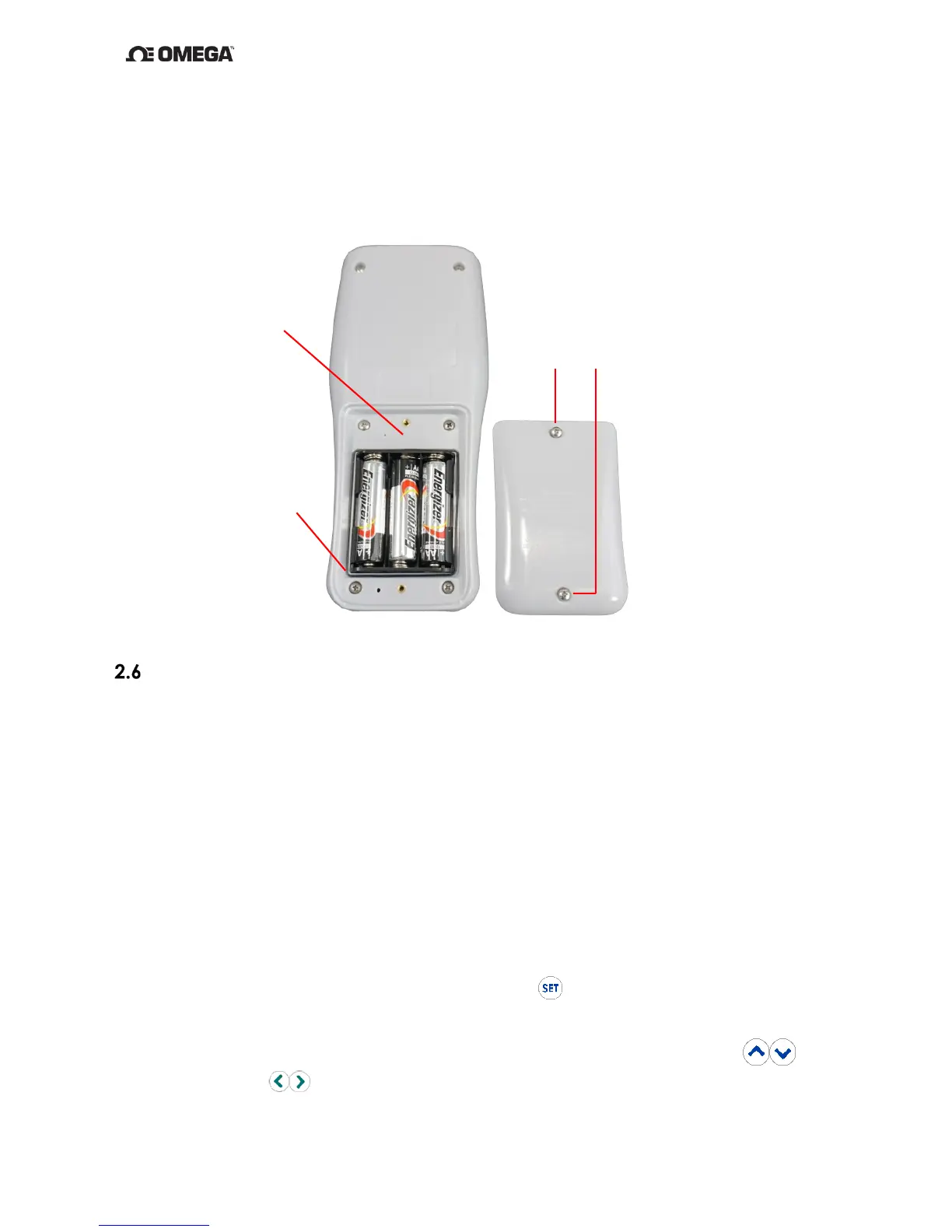2-5
5. Observing proper polarity, install three (3) new, AA alkaline (IEC LR6, ANSI 15)
batteries;
6. Re-install the battery cover and two (2) retaining screws;
7. At initial power on after battery replacement, allow approximately 30 seconds for
instrument to stabilize.
Figure 1: Battery Installation
Initial Power ON
OMEGA’s 900 Series Calibrator Thermometers are designed for easy operation, while still
providing a feature-rich experience via the intuitive user interface.
To get started follow these steps:
1. Perform Section 2.5, Battery Installation and Replacement;
2. The instrument will initially display every segment on the LCD for 2 seconds as a
test. An internal hardware, memory and battery self-test is performed during this
time.
3. Upon completing the internal tests, the instrument will immediately display the
Source and Read mode last user settings and battery indicator.
4. Set the desired measurement parameters as follows:
a. Enter the Setup Menu by pressing , hold the key down for
approximately 1.5 seconds, and then release it;
b. The active thermocouple type is flashing on the display. Use or
to select the desired thermocouple type. You are setting the
thermocouple type of the Read Channel.;
