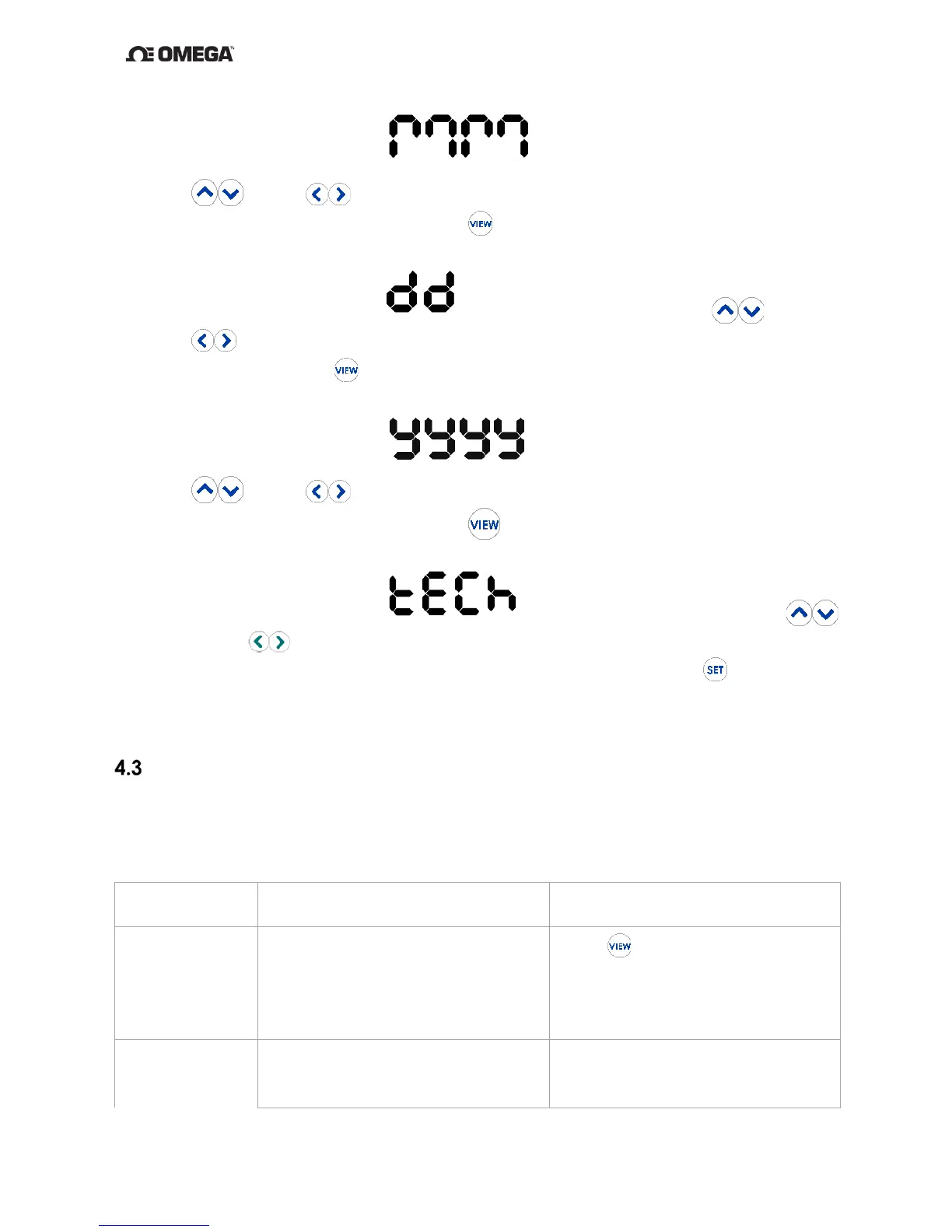4-19
11. The device now displays for a 2-digit month. By using the
and/or
keys, adjust the instrument to the 2-digit month for the
calibration being conducted. Press to save and advance to day.
12. The device now displays for a 2-digit day. By using the and/or
keys, adjust the instrument to the 2-digit day for the calibration being
conducted. Press to save and advance to year.
13. The device now displays for a 4-digit year. By using the
and/or
keys, adjust the instrument to the 4-digit year for the
calibration being conducted. Press to save and advance to Tech ID.
14. The device now displays for a technician ID. By using the
and/or keys, adjust the instrument to the calibration technician ID. Select a
value from 0 – 99999 for the calibration technician ID and press to save and
exit.
Troubleshooting
OMEGA’s digital handheld thermometers are designed and built to provide years of
uninterrupted use. In the event the instrument malfunctions or does not perform as
expected, helpful troubleshooting tips are provided below. Figure 14 below lists some of the
more common issues and their resolutions.
S
YMPTOM DESCRIPTION RESOLUTION
Unexpected
reading on
Line 2 of
Display
Statistics View Mode is active
Press to cycle through
statistics views until active
measurement is displayed (see
Section 3.4
View Modes and
