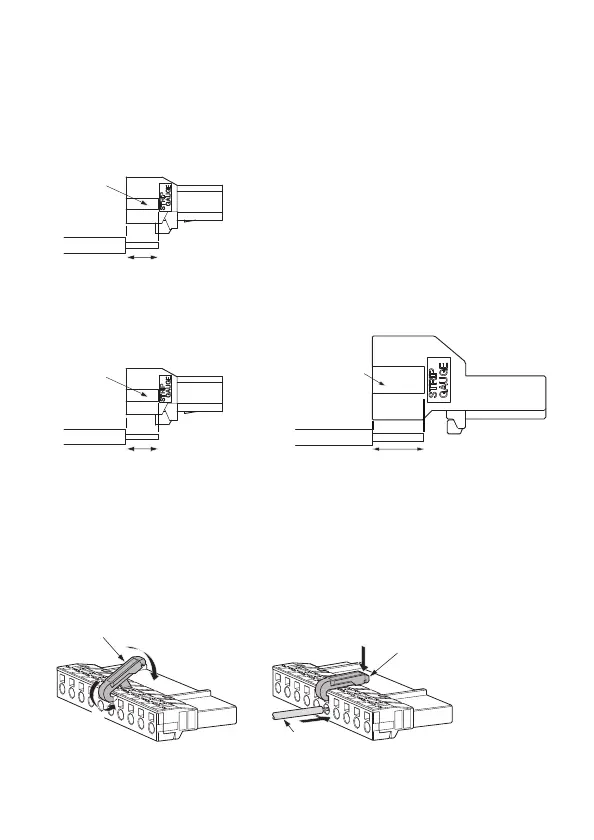24AC Servomotors/Servo Drives 1S-series Instruction Manual
Terminal Block Wiring Procedure
1. Remove the terminal block from the Servo Drive before wiring.
The Servo Drive may be damaged if the wiring is done with the terminal block in place.
2. Strip off the covering from the wire.
If the stripped wire is bended, loose or too large in diameter due to twist, retwist it gently and
check its strip length by the use of a gauge before you use it.
Smoothen the cut surface of wires and the stripped surface of covering. Or, you can use a
ferrule.
R88D-1SAN02H-ECT/-1SAN04H-ECT/-1SAN08H-ECT/-1SAN10H-ECT
R88D-1SAN15H-ECT/-1SAN20H-ECT/-1SAN30H-ECT/-1SAN10F-ECT/
-1SAN15F-ECT/-1SAN20F-ECT/-1SAN30F-ECT
3. Connect the wires.
Insert the hook of the spring opener into a square hole located on the same side as the wire
holes, and use your thumb to press down the lever of the spring opener until it clicks into
place.
Insert the wire fully into the back of a wire hole while the lever of the spring opener is held
down.
Release the lever, and then pull the wire gently to check that it does not come out.
Strip gauge
Wire
Strip length
8.5±0.5mm
Wire
Strip length
13.7±0.5mm
Strip gauge
(CND) (CNA/CNB/CNC)
Strip gauge
Wire
Strip length
8.5±0.5mm
10
9
8
7
6
5
4
3
2
1
10
9
8
7
6
5
4
3
2
1
1
1
2
Spring opener
Wire
Spring opener
