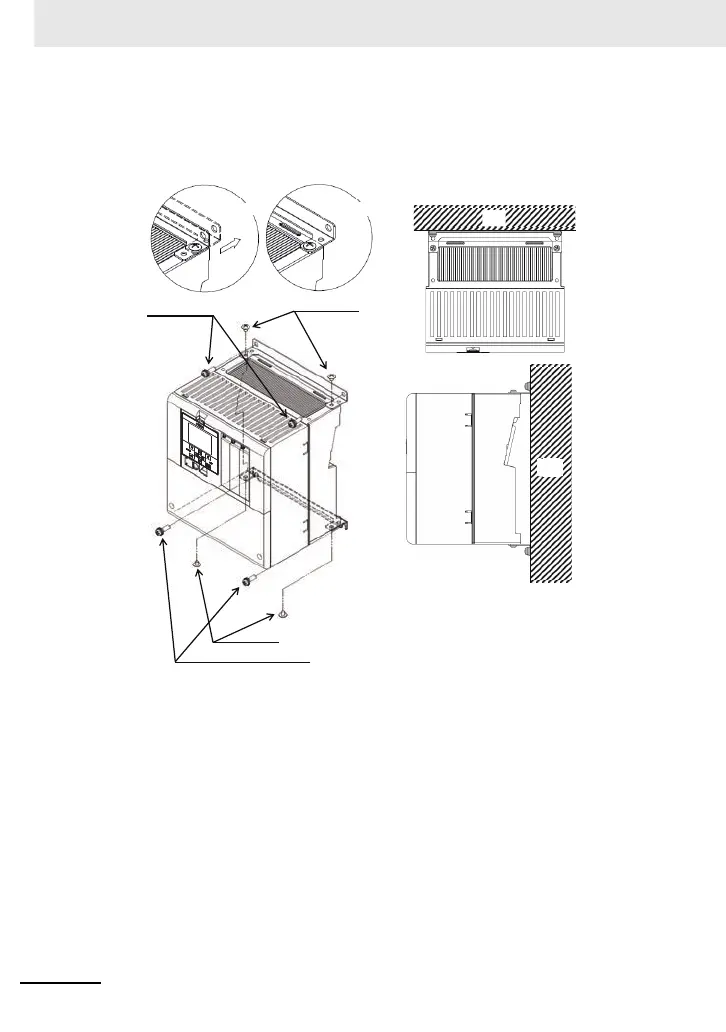Inverter Specifications
16
■ Precaution on Installation
When you use an inverter of 3G3RX2-A2110 at Low Duty (LD) / Very Low Duty (VLD) or you use an
inverter of 3G3RX2-A2220 at Very Low Duty (VLD), install it with precautions shown in the following fig-
ures. Follow the below procedures and make the setting on your own.
* Set Low Duty [Ub-03] to 01 (LD) and set Very Low Duty to 00 (VLD) to complete the change.
Installation Procedure
Screw
Procedure (1)
Procedure (2)
Procedure (3)
Procedure (3)
Procedure (4)
Procedure (4)
Screw
User’s Screw
User’s Screw
Wall
Wall
Plan view / Cross-section view