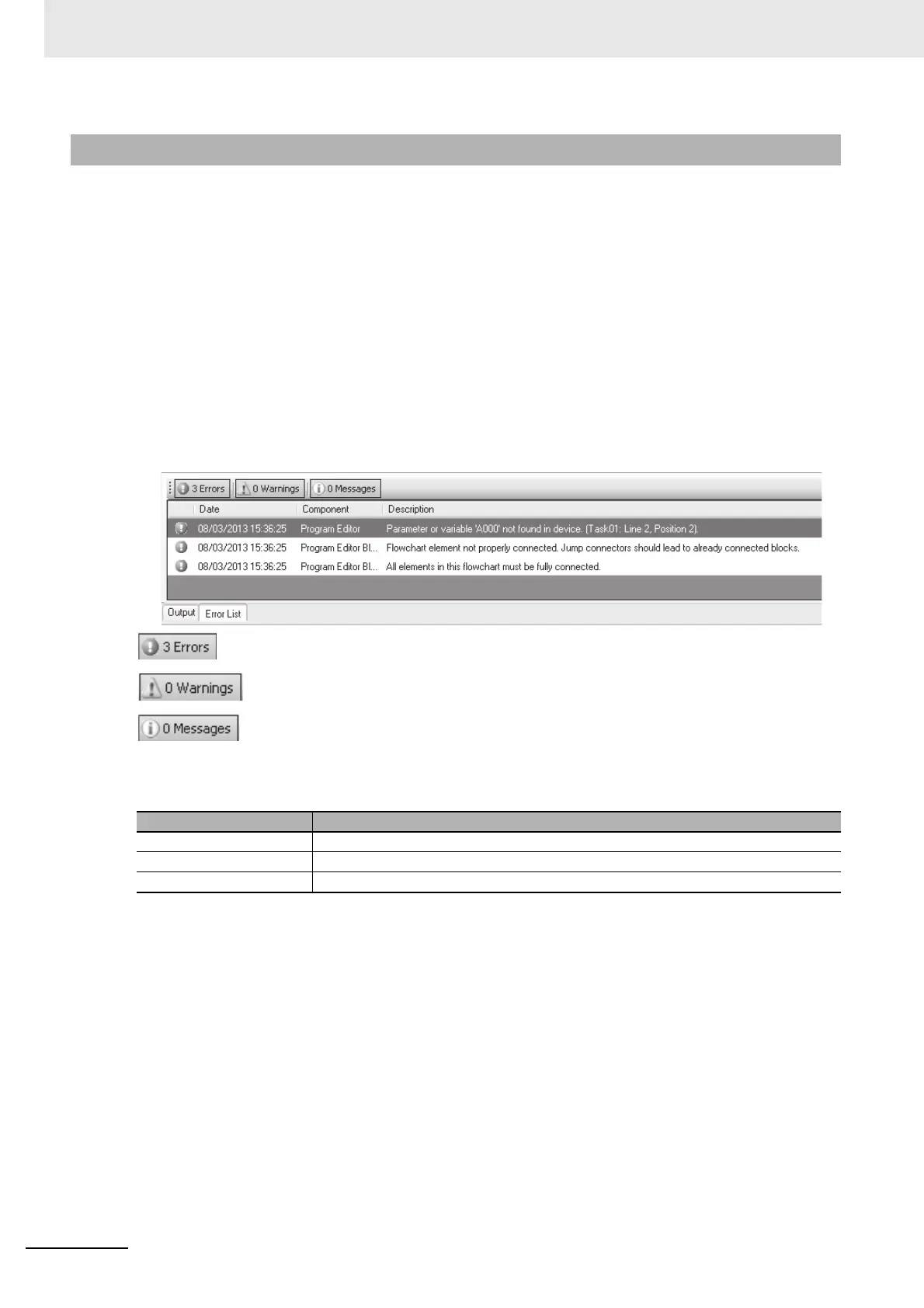4 DriveProgramming Editor
4 - 16
DriveProgramming User’s Manual (I622-E1)
The list of errors related to the DriveProgramming is displayed when you click the Error List tab in the
Output window.
The error list shows the compilation errors and warnings of the program currently created with the
DriveProgramming Editor after it is compiled.
If any compilation errors is shown, the program is not correctly compiled.
In this case, transferring to the inverter or converting between flowchart and text is not performed.
Even in the case of successful compilation, warnings may be displayed to show points to correct in the
program.
The error list is updated automatically every time a compilation is completed, and fixed errors and warn-
ings are cleared.
The Output window is displayed by default at the bottom of the CX-Drive.
You can separate the window by double-clicking the title bar (wide frame of the window).
[Errors] button switches the display of errors in the list.
[Warnings] button switches the display of warnings in the list.
[Messages] button switches the display of informative messages in the list.
The messages in the list contain the following information:
4-2-7 Error List Tab in Output Window
Information Description
Date Shows the date and time when the error occurred.
Component Identifies the block with an error.
Name Shows names or descriptions of the error or warning message.