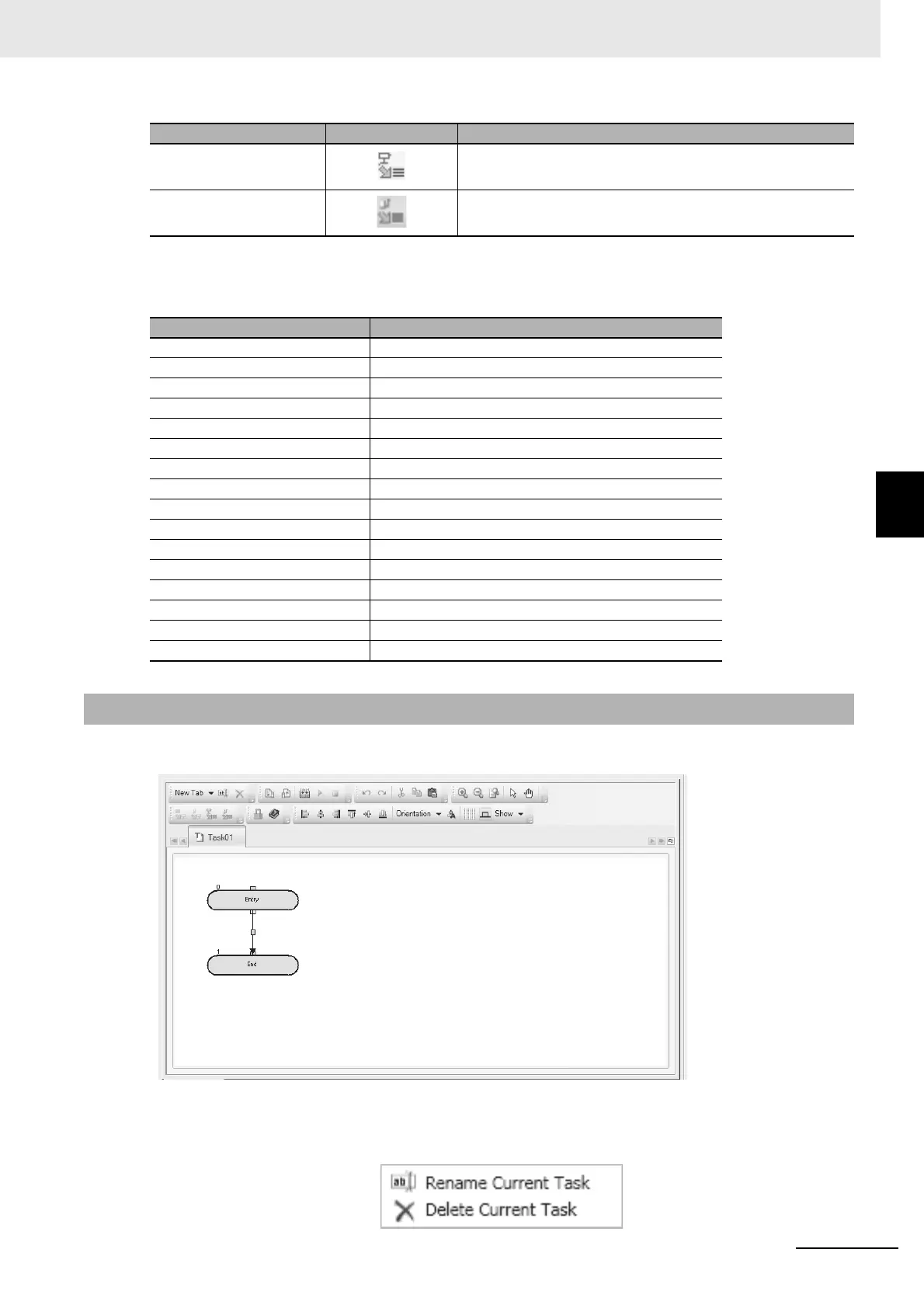4 - 9
4 DriveProgramming Editor
DriveProgramming User’s Manual (I622-E1)
4-2 Parts of DriveProgramming Editor
4
4-2-3 DriveProgramming Area
Shortcut keys
You can use the following keyboard shortcuts in the DriveProgramming area.
The DriveProgramming area displays the current design of the program.
This area may have different pages, organized in tabs. Each tab is either a task or a subroutine in flow-
chart or text.
By right-clicking the tab title, you can delete or rename a task or a subroutine.
Convert Flowchart to Text Converts current flowchart task/subroutine to text.
Convert whole program to
Text
Converts whole program to text.
Shortcut Description
Ctrl + XCut
Ctrl + CCopy
Ctrl + VPaste
Ctrl + ZUndo
Ctrl + YRedo
Ctrl + A Select all
Ctrl + F Find and replace
Ctrl + space Command list
Tab Select next (flowchart only)
Arrow Keys Move selected block
Home Scroll to top (flowchart only)
End Scroll to bottom (flowchart only)
Page Up Move the cursor to line head
Page Down Move the cursor to end of the line
+ Zoom in
− Zoom out
4-2-3 DriveProgramming Area
Command Icon Description